Flagship
Introduction
Flagship is a Commerce Display unit combining branded assets with product tiles.
This format corresponds to the desktop version of Flagship. For mobile specs, please refer to Branded Header.
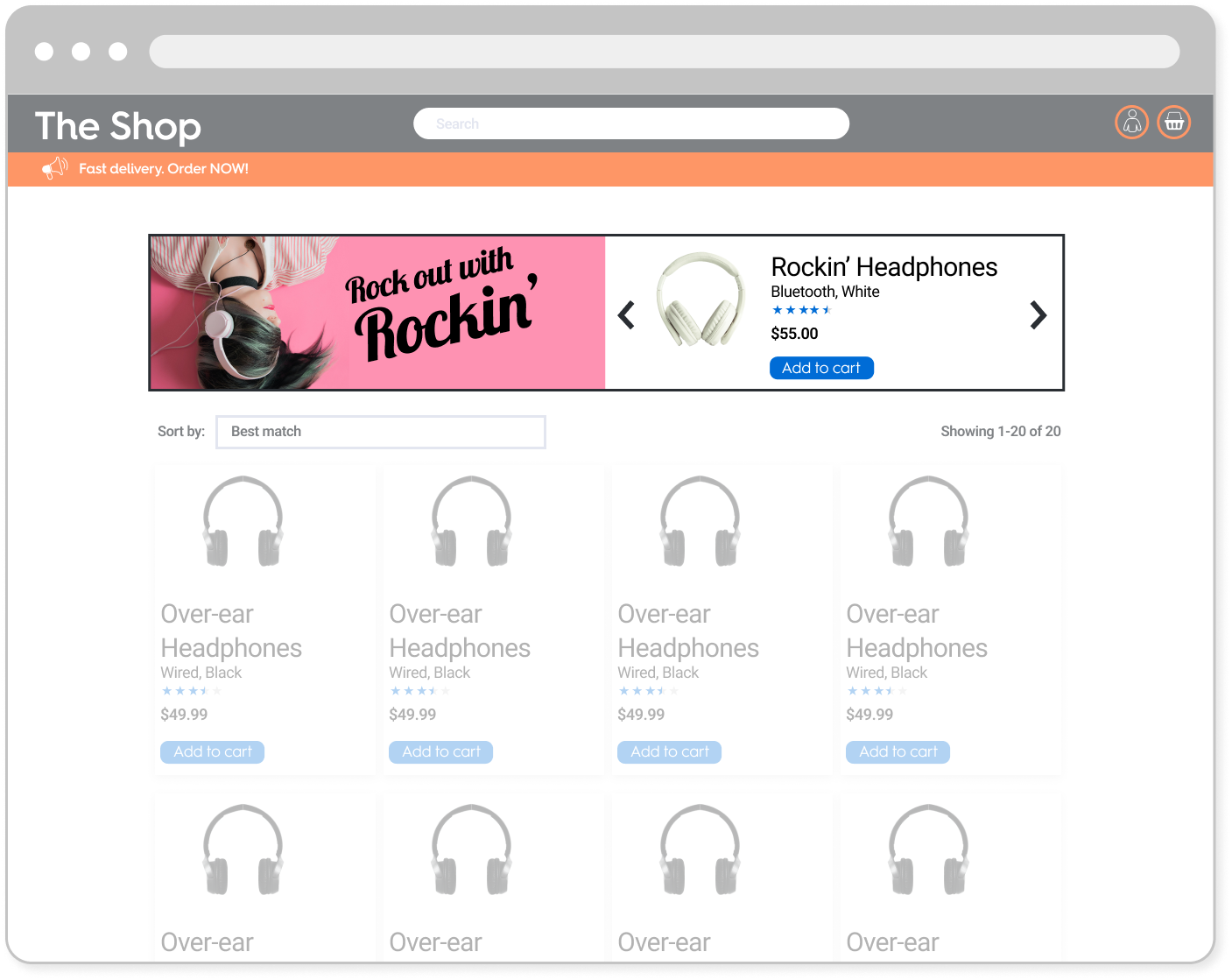
Example of the Flagship format on desktop
Specifications
General
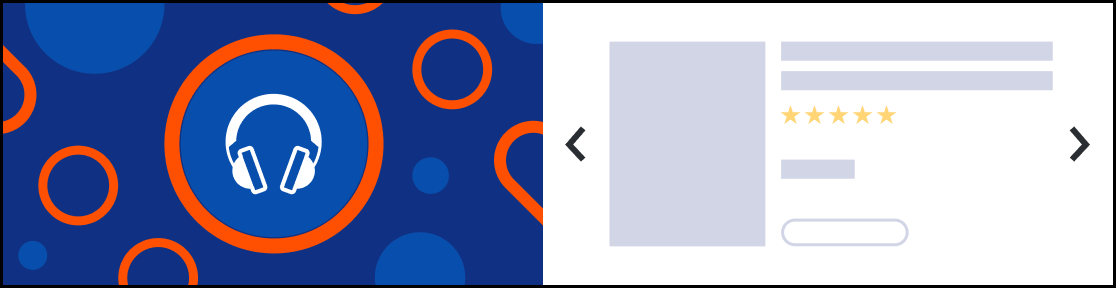
- The Flagship unit is composed of two parts
- A branding zone on the left side
- A product zone on the right side
- This format is available with two heights:
200pxand300px. - The format must be able to host up to 5 products and support navigation arrows which allow the user to scroll through the products.
Asset sizes
- A background of
576x200pxwith a safe zone of384x200px
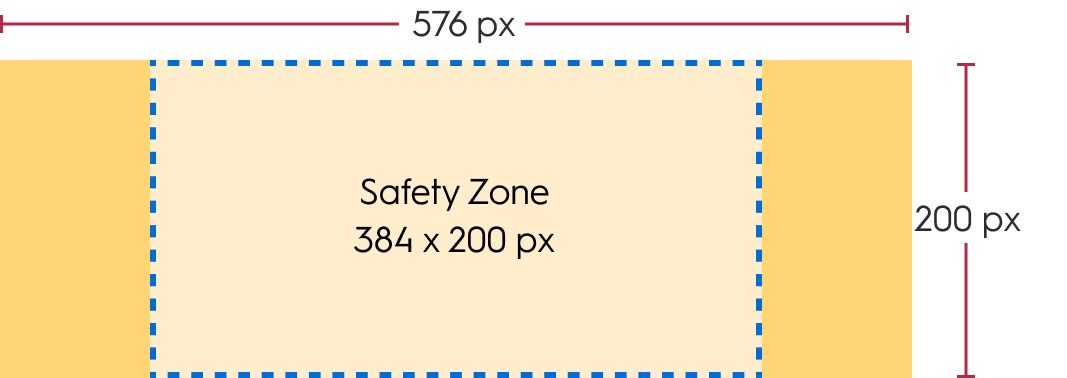
- A background of
576x300pxwith a safe zone of384x300px
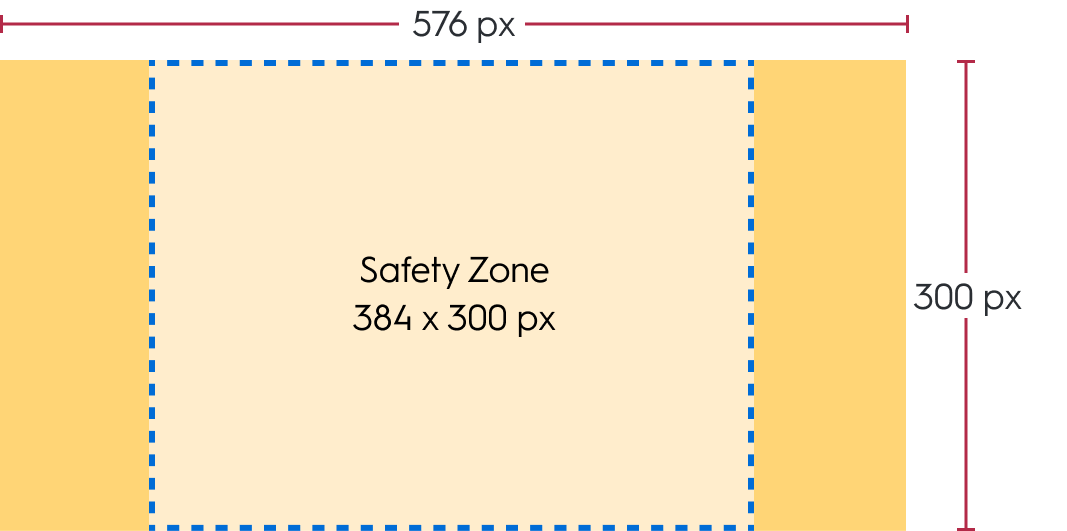
Please note that only one of these size will be used once chosen.
Available options
The Flagship banner can be clickable and contain the redirection (a CTA button is typically included in the background image within the safe zone to indicate to the user that it is clickable. This button should be part of the image itself, not a coded element.). The user can click anywhere on the banner to be redirected.
When a user clicks the background image of a Flagship banner, there are two possible redirection options.
Redirection
- When a user clicks on the CTA button, they should be redirected to the link defined within the response.
- There are two possible redirection options:
- Self (open in the same tab)
- Blank (open in a new tab)
PDF upload
- A brand may choose for the CTA to result in a file download. This file will be included in the ad response.
- At the banner's click, a PDF file opens like a redirection link with both Self and Blank options (see above)
Technical details
- The navigation arrows always have the same position within the product zone
- The border should be fixed to
1pxand surround the creative and the product zone. - Depending on placement size, the branding zone and product zone widths may vary. However, height stays the same.
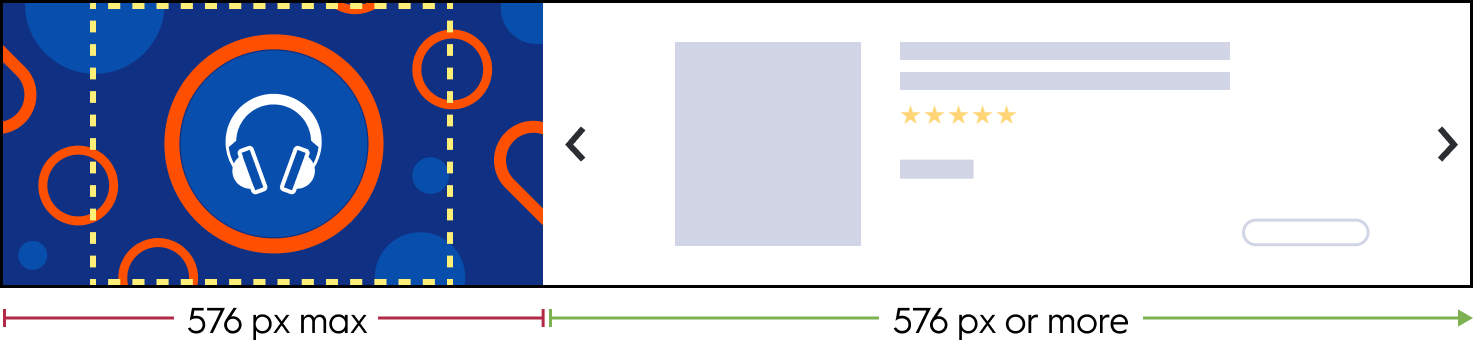
Placement width ≥ 1152 px
The background image is displayed in full size.

768px < placement width < 1152px
The background image is cropped on both sides. The branded zone and the product zone have the same size.

Placement width = 768px
The width of the background image equals the safe zone width (384 px).
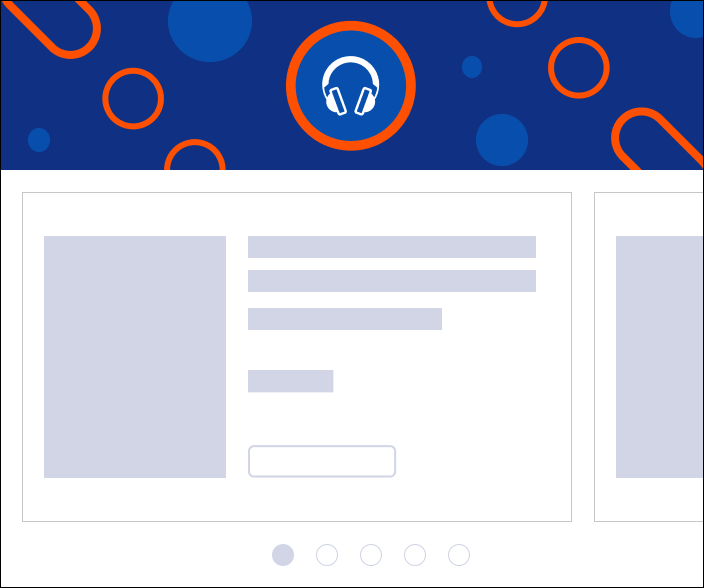
Placement width < 768px
The ad unit switches to mobile. For more details, refer to the corresponding mobile specifications.
Response keys
rendering block
rendering blockThis block has global rendering data for the unit.
Key | Description |
|---|---|
| URL of the background image file for desktop/tablet app |
| Alternative text for desktop background image |
| URL of the background image file for mobile |
| Alternative text for mobile background image |
| Hex code for the format's outline color |
| Can have the following values:
|
| URL that the user should be redirected to |
| Deeplink app that the user should be redirected to |
| Redirection target, can have the following values:
|
| URL of the file that the user would download after clicking |
products_order block
products_order blockThis block defines the order of the buttons on the left panel of the Butterfly unit.
Field | Description |
|---|---|
| The product that should be rendered when the button is clicked. The array is contains the priority order of product rendering. If you are checking product availability in real time, you should render the first available product in the array, i.e., if the first product is not available, check the second one, then check the third, and so on. |
| If If
|
Sample response
{
"status": "OK",
"placements": [
{
"viewHome_API_desktop-Flagship": [
{
"format": "FS",
"products": [
{
"ProductId": "134679258",
"OnLoadBeacon": "//b.us5.us.criteo.com/rm?rm_e=gLYh9%2fxsFGq%2b67gaahP4kVXGGZXfgfgU1JveA8o1zBL%2bVeGhkRciu4XrLOsI4T7SC%2bNbEtyqg3GhqGgDtwtWLWaTC0EBVHxpNlqJcrfrUzWk3IBuDj7ZAr8t28y7EJfH3BnEZQxAvbjEP3nRJYq9z9TfOhi0mWVLYxVFIURTPBvcp0cVPY5qaHvmPC6%2bppv7TH9Kja6zXlrKhib2DOtKo4aEMw3FQqRbnCeTVdjqmFbHK8s%3d&ev=2",
"OnViewBeacon": "//b.us5.us.criteo.com/rm?rm_e=aLSOJrKI2G%2fY8SwmqYnI5SqMi2jvKfgfgnJDZb06hcliInWkDeRqN4Tu%2fKZnJgmGIrIuQVurCYsVELSi%2byX2oOKpicAj5tACVgpEYVcGZxNOU68BYLhRUxn80y3s4USfHLmeeOvP9wxb6RlGyydpJ4U4k%2fM7uL3DawyB9O%2bC9qebO%2bKTIUZ2fbQV5EuwvNxzYqCcfSjxWkMF%2fC5XfdIeovQeU5%2b7UpYhV62LdPj910grWaLwAIZ1BFFDCShQC%2fNTvqXt&ev=2",
"OnClickBeacon": "//b.us5.us.criteo.com/rm?rm_e=S82J7C%2fY88eObEWE7XzLk2PMzSUfgfgTawyt81nDPKP2IJov%2byGjGihnQ6n4aM8AN03iCTSLqrRZTClsvRLjR3xIKFGaqgilehlQj2WuFQK5Eht9iUY9Pe9S9fRvms7BB055liFkgZqzmChn6L06LcP0MOPdwUT3dsUhokauwiziBsb3nVQF5k51wvEy%2fQ0YrxsM2ZlOOBmpNrWij8%2fnRxJiCMylA%2fOxqr6%2bJw5nCICO18dWz8SvNAyV0TeI2h9mUSk3jOljbyNUUAK%2fpNYfzRPDuw%3d%3d&ev=2",
"OnBasketChangeBeacon": "//b.us5.us.criteo.com/rm?rm_e=LQNEHBKa5%2bIRktK7%2bD%2fR5fgfgD1TbxYrFDDNLffHIbCiNsnssxDZSllOGbux%2f88BUiFFUTugPFOhm0oaM9DsesFQmoNghWjKaIr76vj9B7fcvNR1zZmYOOseWCbQZlkpozMPlugkYyH0W33iV6j2w%2fRdBY%2bQVgQT0BBmYdVPRODed3SIOgkAxOZF4upAfAxSf83%2bp4Nh8bvlY6b840bGvL9UMgQHy1FM8ncNj90PsUwnANQrLmidsAghSTnZELKUpQZYmFXAVPPk%2bBHu%2bpB6QhkK8twFzGcDVBp5MCtpmZGe%2brg%3d&ev=2",
"OnWishlistBeacon": "//b.us5.us.criteo.com/rm?rm_e=8yGOJDbiWkOj%2bHVuvsc59my1UyuWPnozIfwfOmrFm5ZtZmX4a4bi3IZLEYS57LOv59wkboF346v%2fKa4X8Zim7YSCjw9tNN2yBYCr%2fb%2fgfgb9QELv2JEprUOfBSZ1ZIwILrpD5CgOWkvQpEnYP137RzR4LFirlrSnfXe0Tanl8sHU5PjOXA%2f9iKHps%2bYB2aD35M02Br8%2fPx%2b2%2bDlQq4RKw4xMuAmnlafk2dUWI%2f%2bjGVwATj0LfINKS2LSt77USBGLOcWw5cDekIMvWptqyccI3oKCQQ%3d%3d&ev=2"
},
{
// other products
},
],
"products_order": [
{
"products": [
"134679258"
],
"isMandatory": false
},
{
// other products
}
],
"rendering": {
"desktop_background_image": "//crtormassetmguseprod.blob.core.windows.net/creativeassets-live/try44gf6h46tyu4yj46gfh64fg6h4rt46r78t8rfb4cdf178378c.jpg",
"desktop_background_image_alt_text": "alt text for desktop image",
"mobile_background_image": "//crtormassetmguseprod.blob.core.windows.net/creativeassets-live/try44gf6h46tyu4yj46gfh64fg6h4rt46r78t8rfb4cdf178378c.jpg",
"mobile_background_image_alt_text": "alt text for mobile image",
"border_color": "#fb00ff",
"optional_footer_type": "no-option",
"optional_footer_redirect_url": "",
"optional_footer_redirect_url_app": "",
"optional_footer_redirect_target": "",
"optional_footer_media_file": ""
},
"OnLoadBeacon": "//b.us5.us.criteo.com/rm?rm_e=2DP313G8ktSXXaFvImaO4VKGjOamMqFSCkvmGlcTz98dfgdfgdmtngUKQgwShE9%2bvNSjDndYD%2bnpLT4PWDoNaCb862AMTvSopOdYNFGidZfBHggUmtpL%2fYOudEdDP7kANk%2bGmsBy3OCIm58C0uAYEJSHBdruRC%2fhbWLKUdZ2VdHdFwvBg8IT9Yt4V0DS%2bufcBDtvWbEhioZmIPaBY3uuykPSXyOlpMB6eGyzI1s6hD6xIgZ1h%2bWR398LW3neLVwwmgtpHax%2f%2bEObEu9bzKawPFfHqZ%2bg%3d%3d&ev=2",
"OnViewBeacon": "//b.us5.us.criteo.com/rm?rm_e=YIfuO34D8lTreAuY8MIlZiNjtIYz4b8eDlYzK0kXFMI9RuhZjwV6cVwkirv6Tbbix2k6Wgh7TLqia3Gw1uOcHcNCs%2f4hpPjT2yIGBXUv36EjR20dfgdfgsjFkZFPx8QGY9uakIYTCoH73BwvmoZdM5ForssG%2fkumRGMydeN9VqXHDdF8PxDvlVFUP3M%2fgFsSYQcCTO%2brLIhUs4%2bTKzg3mOxt%2fzSrsyOkQzOP7b7x5lupA2unc%3d&ev=2",
"OnClickBeacon": "//b.us5.us.criteo.com/rm?rm_e=Db34znl4Lx0Oq1zpo6o%2fb%2b2A1ExBZx5W7GLNmopfgN3f4DE5lpjSxb8eBUtw1dsIWqH8%2fbjaLIwGVlIukvlY5suhA5G%2fYZcU2Lx0aiFdfgdfgR7hNwL%2blregzZewZ6wuArnzW9sBqia4vvWq%2bBsGU39FRUuYm94OcSReYRutW%2fXtQ5Vx7lExUKg0P3%2fQRk%2bWuroBUmFR5M0atLoYvduF7Qmb4Vms1Ma4dOAwiCKtgh0t27j5Z5IPvlm3I%2fwHMEiS3jnBSD&ev=2",
"OnFileClickBeacon": "//b.us5.us.criteo.com/rm?rm_e=Db34znl4Lx0Oq1zpo6o%2fb%2b2A1ExBZx5W7GLNmohjpfgN3f4DE5lpjSxb8eBUtw1dsIWqH8%2fbjaLIwGVlIukvlY5suhA5G%2fYZcU2Lx0aiFdfgdfgR7hNwL%2blregzZewZ6wuArnzW9sBqia4vvWq%2bBsGU39FRUuYm94OcSReYRutW%2fXtQ5Vx7lExUKg0P3%2fQRk%2bWuroBUmFR5M0atLoYvduF7Qmb4Vms1Ma4dOAwiCKtgh0t27j5Z5IPvlm3I%2fwHMEiS3jnBSD&ev=2",
"OnBundleBasketChangeBeacon": "//b.us5.us.criteo.com/rm?rm_e=EPQZxjkhpjUK980SuOdWt4pHabkuwfAR3bGmfCsTUVMLvk3FuugK%2f7NaEZDdh5JUtR8YNx8PZUKRY2b93LwBFzLYDA3EppPd336FlC3y9%2dfgdfgbUcOP6qdW5k27ef5KwplDMOMh%2bnhF%2blpeguQpact691q70oFry4KYaNbRhKHmCm9wtVmDBbiwGBNW77%2f0lIKintx2O3Dv%2fuCEymreHBITagpX7GXLP0pTQ6O0%2fdMEH%2fI4Z2dPtUHa3ps7G4V%2fvDspyR&ev=2"
}
]
}
],
}Implementation example
Updated 3 months ago
