Google Data Studio Integration
Criteo Marketing Data is a partner connector for Google Data Studio that enables Criteo clients to access their campaign reporting data through Criteo API.
In Google Data Studio, you can add Criteo Marketing Data as a data source from the list of connectors:
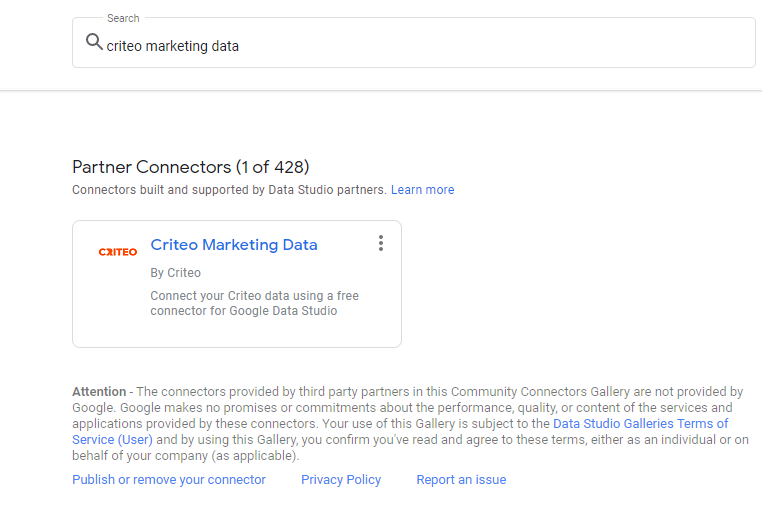
Setup steps
1 - After selecting Criteo Marketing Data, you will need to authorize Data Studio to use the connector with your Google account.
2 - You will then need to input the credentials for Criteo API, which can be created in the Criteo Developer Portal (see https://developers.criteo.com/marketing-solutions/docs/onboarding-checklist ). As the Criteo Marketing Data connector will use a set of credentials (client_id / client_secret), make sure to select "Client credentials" as the authentication method for the API app. It’s necessary to provide at least read access to the Analytics scope and to validate your app via the consent URL.
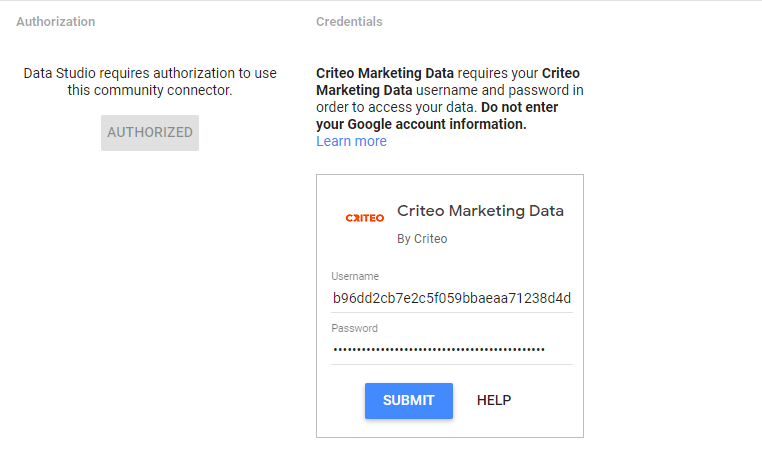
3 - In the final step, you can choose connector details such as the currency, timezone, attribution model, and whether you want to split the data by category, device, and OS in your reports. You can optionally select the Criteo report template for a new report.
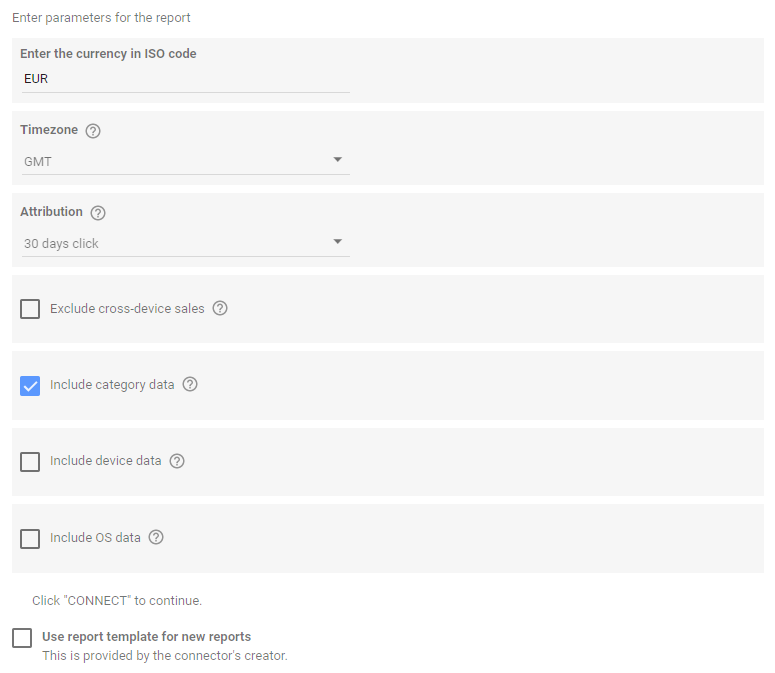
Google Data Studio retrieves the following information through the connector:
Dimensions: Advertiser, Ad set, Date, Category, Device, OS
Metrics: Display (Viewed, Unviewed, Untracked), Clicks, Visits, Qualified Visits, Cost, Sales, Revenue
The data can be used to build reports in Google Data Studio and to combine the Criteo data with other data sources, such as website analytics. This enables the capability to compute performance metrics using such as CPO and ROI in an automated way.
Problem solving
• When Google Data Studio cannot access data through the Criteo Marketing Data connector, please make sure that you use credentials (Key, Secret) for the Criteo API created on the Partner portal. You can test if your credentials work correctly via the endpoints on the API reference page.
• Make sure that you've granted access to your API app for the advertiser data you want to retrieve, as described on the onboarding checklist
• If you had set up the Criteo Marketing Data connector before and want to change to a new set of API credentials, you can reset the connector configuration by selecting “Revoke access” from your list of data sources.
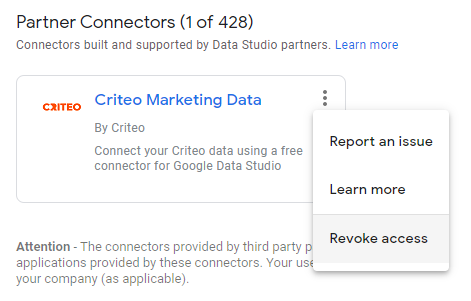
Updated over 1 year ago