Managing My Developer Account
If you need to change your account information, you may be able to do so when logged into the Criteo API partner portal. In this article we will walk you through how to edit your account information.
- On the top right corner of you page, click on the user icon to be redirected to your account information page
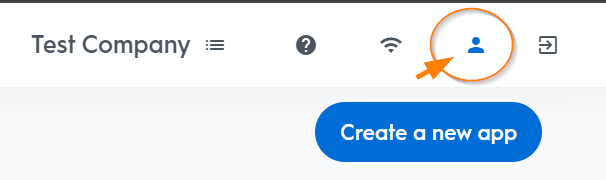
- Here you can edit your first, last and display name. You will be able to change you change your password if necessary.
- Note: to change your password on this page you will be asked to provide your current password to confirm identity.
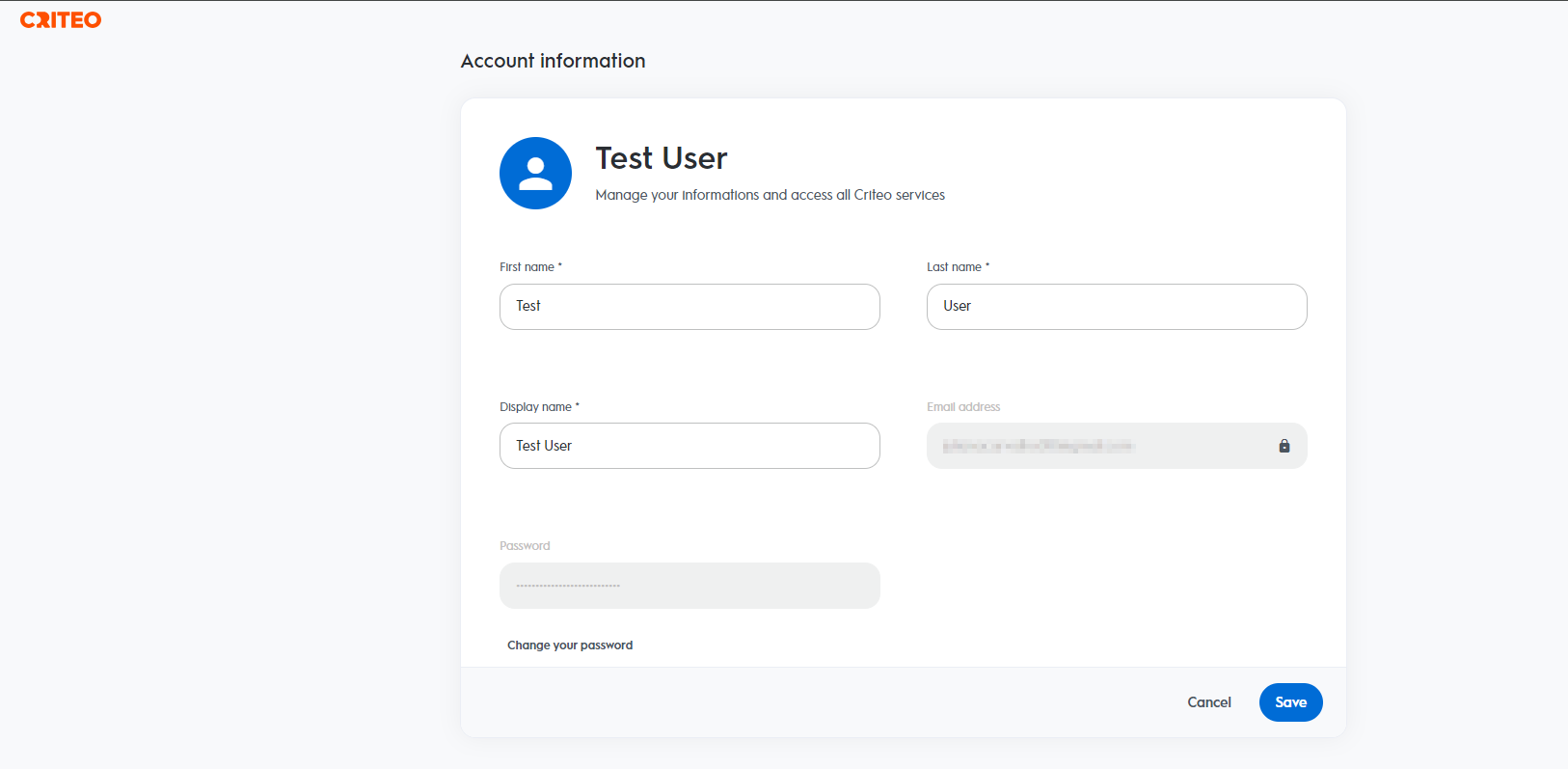
Request to delete an accountDo you want to delete your Criteo account because you no longer work with Criteo? Please send an email to 📧 [email protected]
Updated over 1 year ago