Get Your Credentials
Before you start making API calls, you will need to generate your application credentials. Your credentials are made up of an API Key and API Secret. Your API credentials are linked to the permissions (Domains) that you've set during your application creation process.
To get your app credentials
-
Login to the Criteo Developer Dashboard and under your "My Apps" page, select the application you want to retrieve credentials
-
Click on Create new key to generate your set of credentials
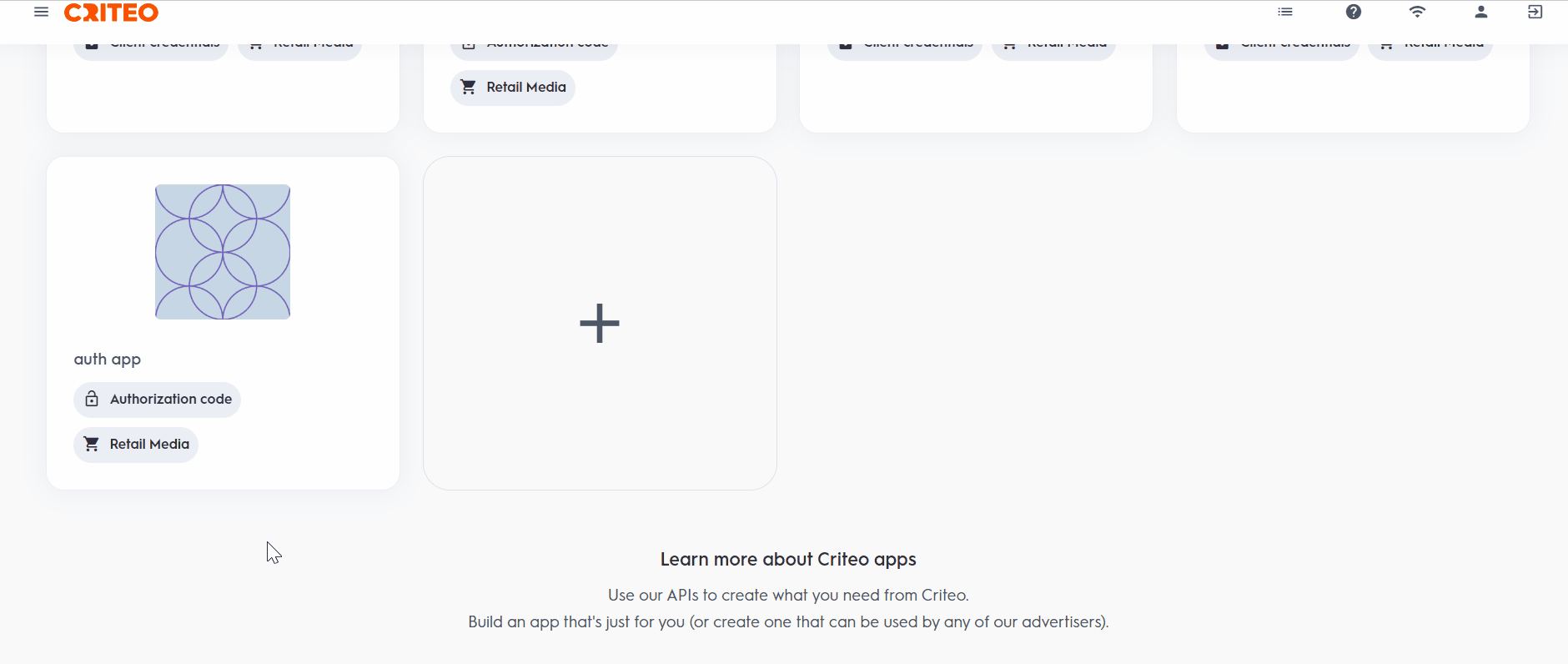
A text file will automatically downloaded with both your API Key and API Secret. You can copy your key from the credentials dashboard, but we will only provide you with your API Key. You will need the text file to retrieve your client secret. Make sure to store these keys in a safe location!
Storing API Keys
You will need the API text file to retrieve your API secret. If the file is lost and you need to locate the API secret again, you won't be able to re-generate a new file. In this case you will need to create new API keys. So make sure you store the keys in a safe location! Each API application allows up to five keys at a time.
Now that you have you API credentials, you will be able to key and the secret using the /oauth2/token endpoint to get your token. However, the steps to obtain the token depends on your application authentication method (Client credentials or Authorization code).
Best practice tips!
You can use this dashboard to manage your API keys. You can also delete an API key from this dashboard. The key will stay valid for fifteen minutes before deactivating.
- You can change the name of your set of credentials by clicking directly on the credentials name in the dashboard. For example, Troubleshooting Credentials, Production Credentials, etc.
- You will be limited to 5 API credentials for an App (for ex. 1 for production, 1 for troubleshooting, and 3 others for any other use case you can imagine)
Updated over 1 year ago
For each method, follow the steps of each authentication method to learn the steps to obtain your tokens.