Managing My App
This section will explain how to edit your app information (before publishing your app).
- Select an application you have previously created in your My Apps space
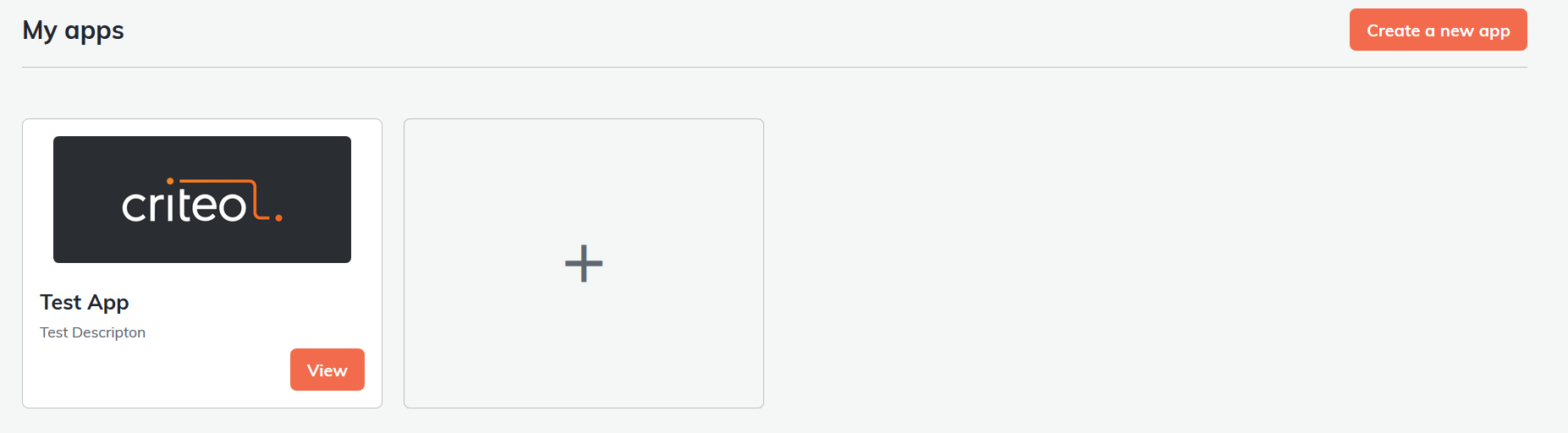
- Click on edit next to the app name
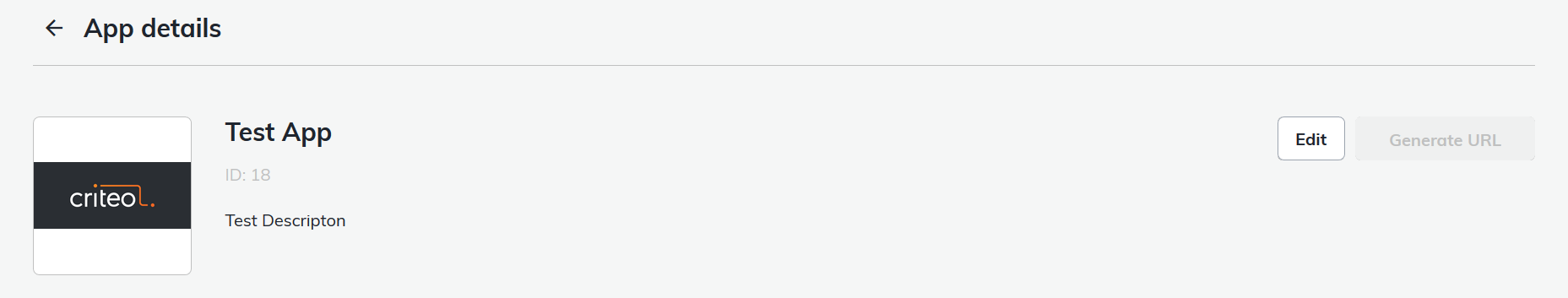
- Edit the app name, description, or image (this is only possible before publishing an app)
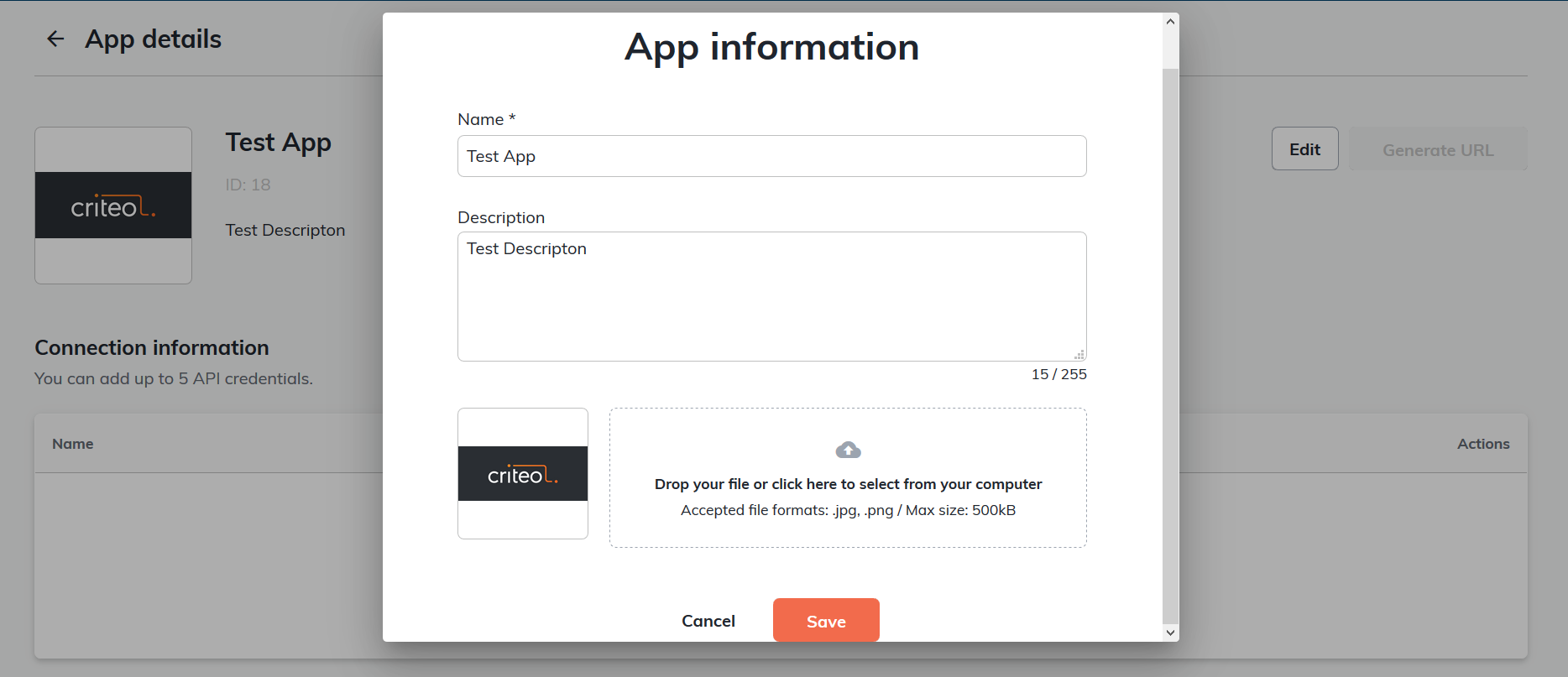
Updated 5 months ago