Use Postman with the Criteo Marketing Solutions API
Use the Criteo API Postman collection to quickly get started with Criteo API. This guide will help you to make your first request to Criteo API using Postman.
Pre-requisites
- Completion of the application onboarding checklist
- Postman Desktop or Postman Web client. Make sure your workspace visibility is set to its expected setting.
Fork the Criteo API collection
In this step, you set up the environment variables used to retrieve an access token.
Go to Criteo Postman workspace and click on the collection you would like to test. You will see the collection description on the right-hand side and the list configuration options on the left-hand side.
Click "Create fork" and provide the fork label in the newly opened window as shown on the following screenshots:
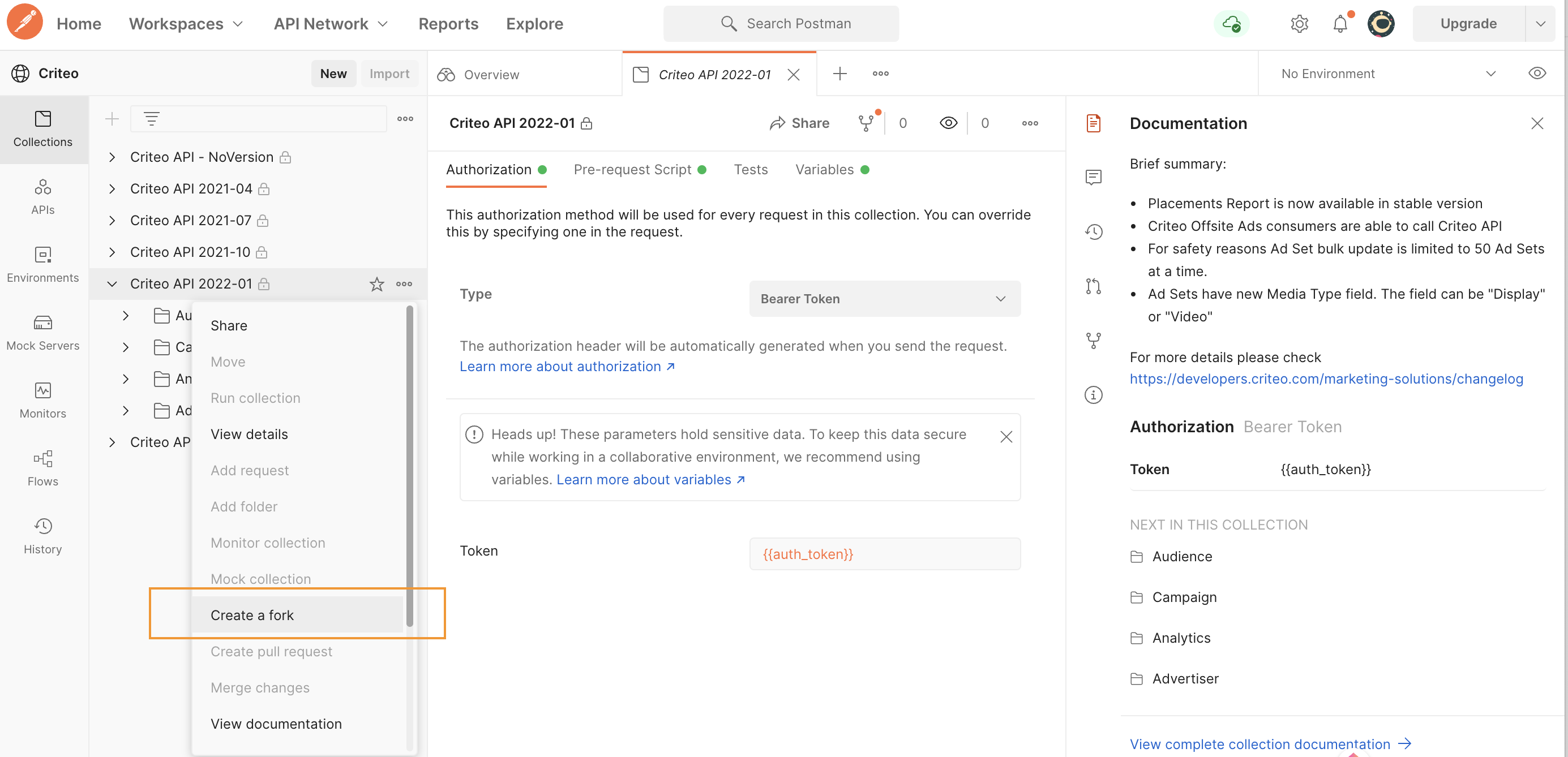
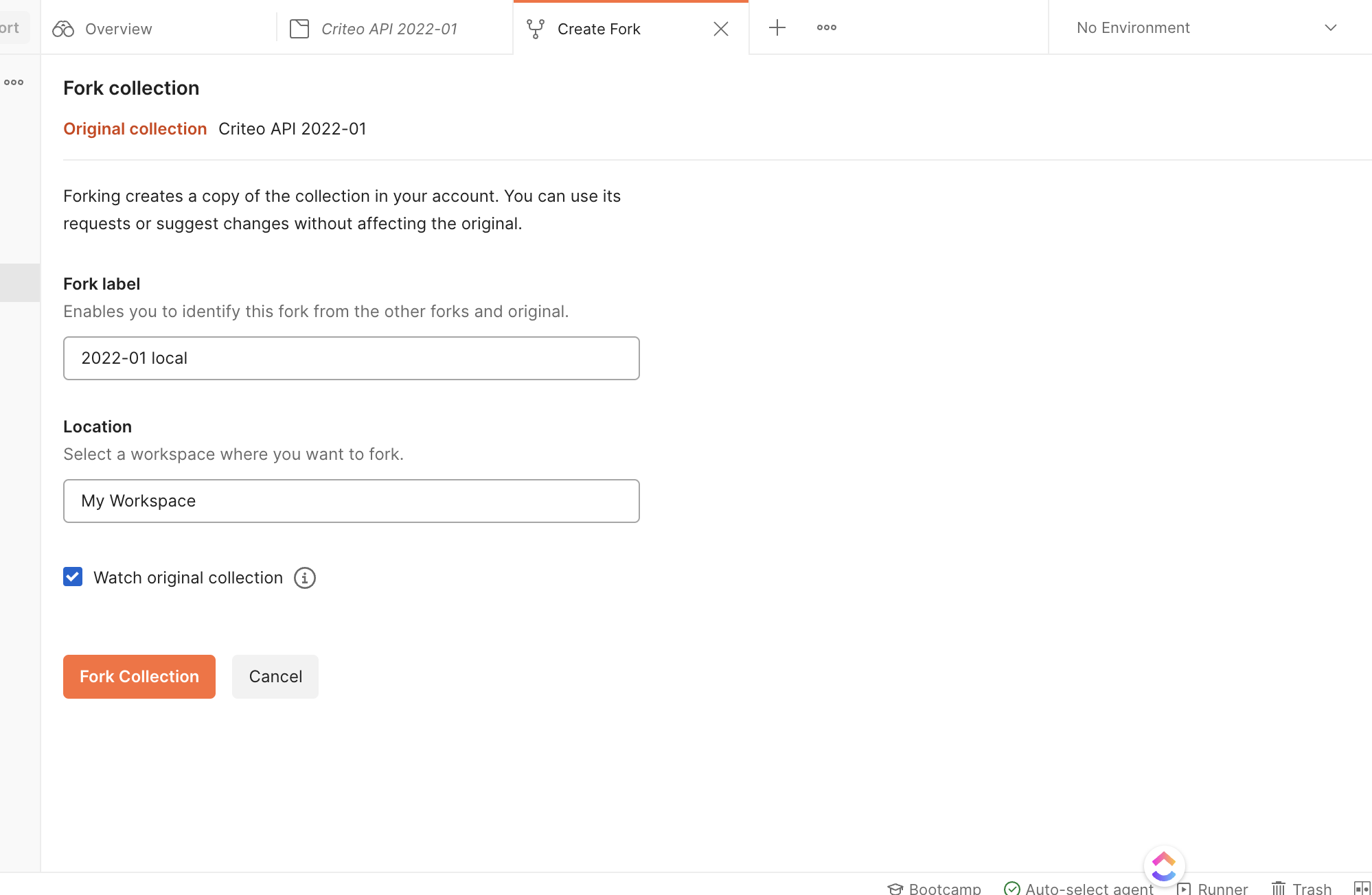
After completing this step, you should have a local version of the Criteo API collection in your workspace.
Configure authentication
Go to the Criteo API templated environment. You will see collection of variables that you should customize according to your application credentials.
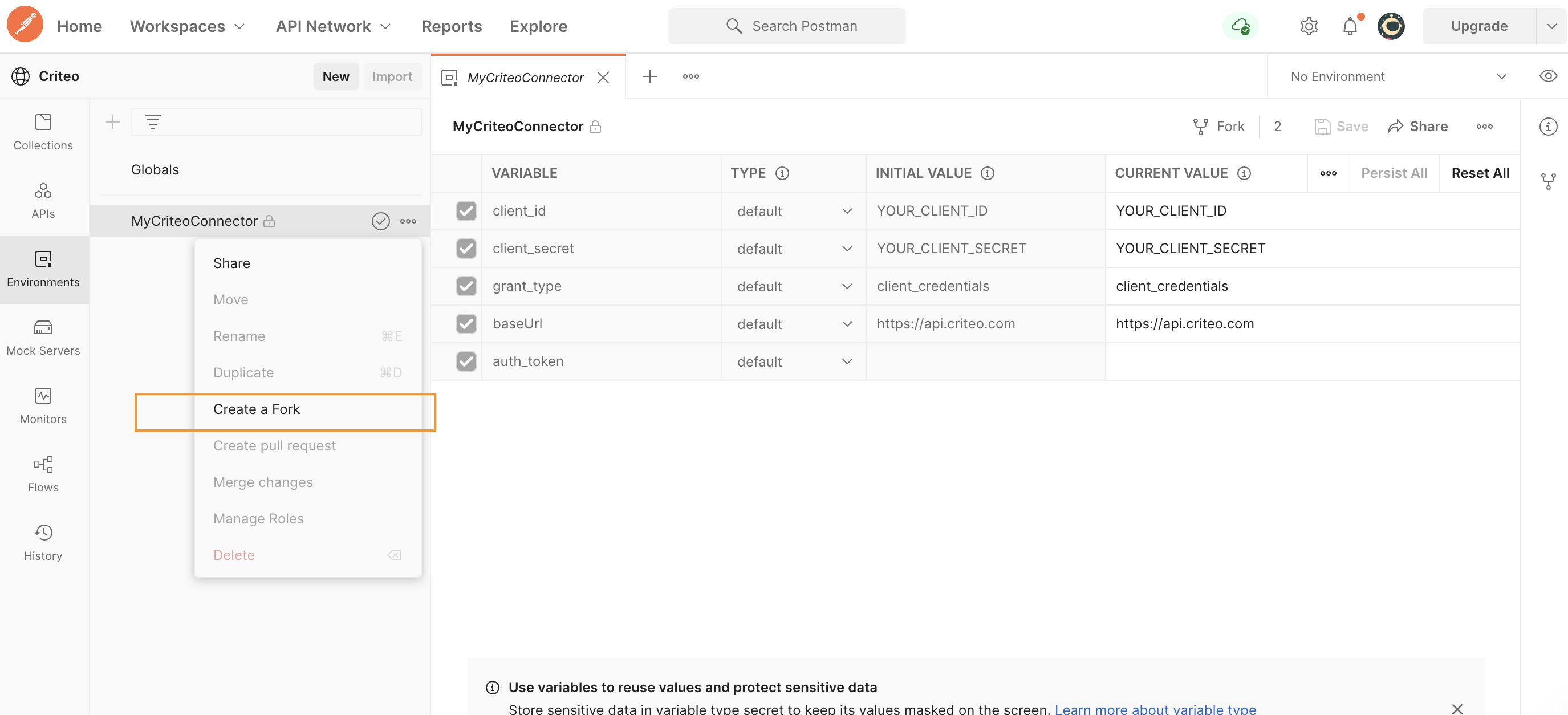
Click "Fork" and add a local label to differentiate the environment in your workspace. Once forked, set up the fields as follows:
- In
client_idandclient_secretfields, set the CURRENT VALUE column to the application client_id and client_secret values you received from the onboarding step - You don't need to change the remaining rows as long as the application grant type is "client_credentials". If you have a different application type, please get in touch with our support
These credentials entered in the environment are used for authentication in the pre-request scripts. The pre-request script is a script attached to all Criteo API collections, to automatically fetch and supply an access token to protected endpoints.
Finally, on the top right, verify that MyCriteoConnector Environment is selected in the dropdown as shown in the screenshot.
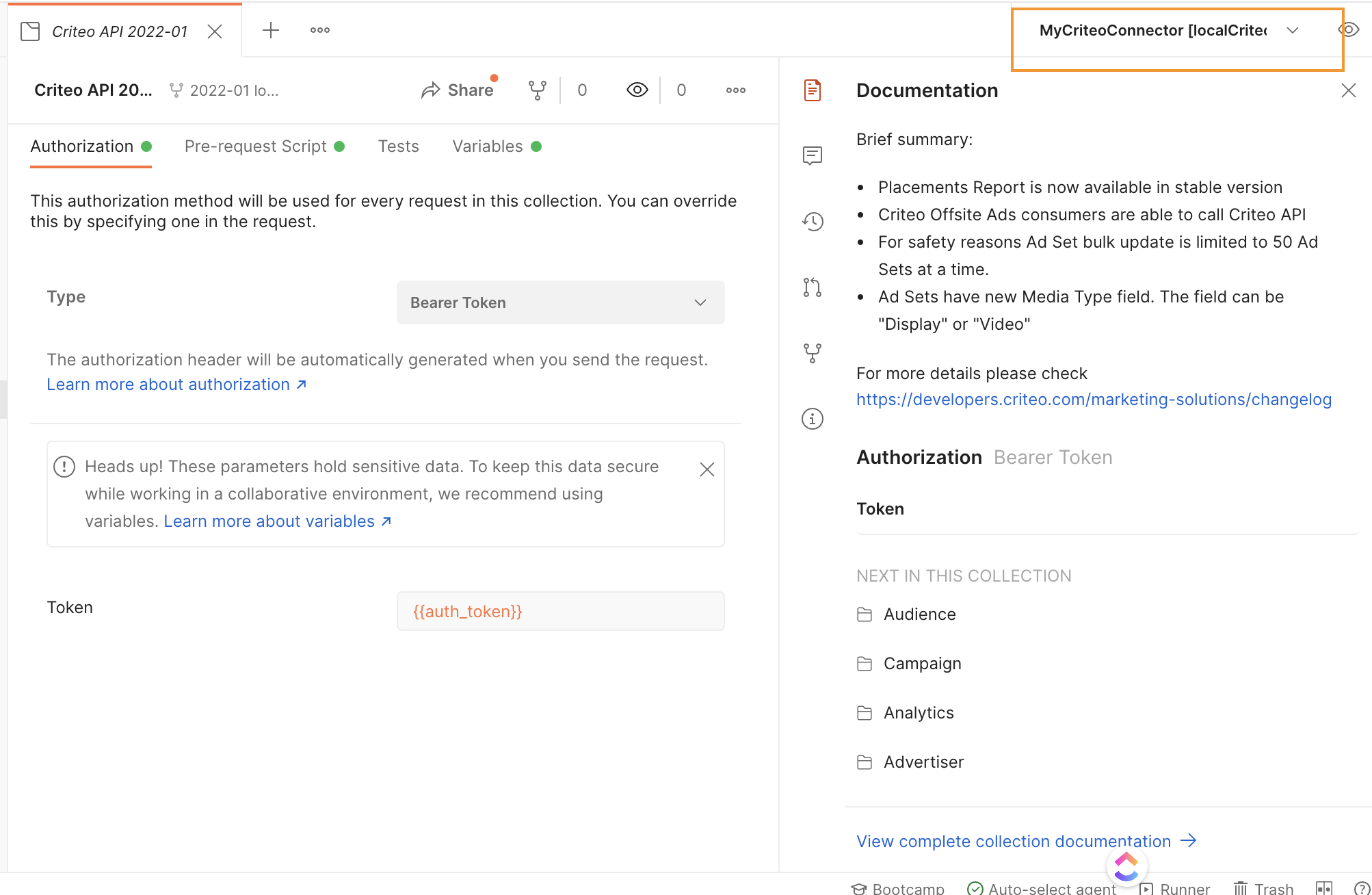
Your first API request
Inside the versioned folder you will find the requests for the various Criteo API endpoints you can call.
To make your first call:
- Expand the folder and then expand into the Advertiser folder
- Click "Api Portfolio Get" to open the portfolio request
- On the top right, select "Send"
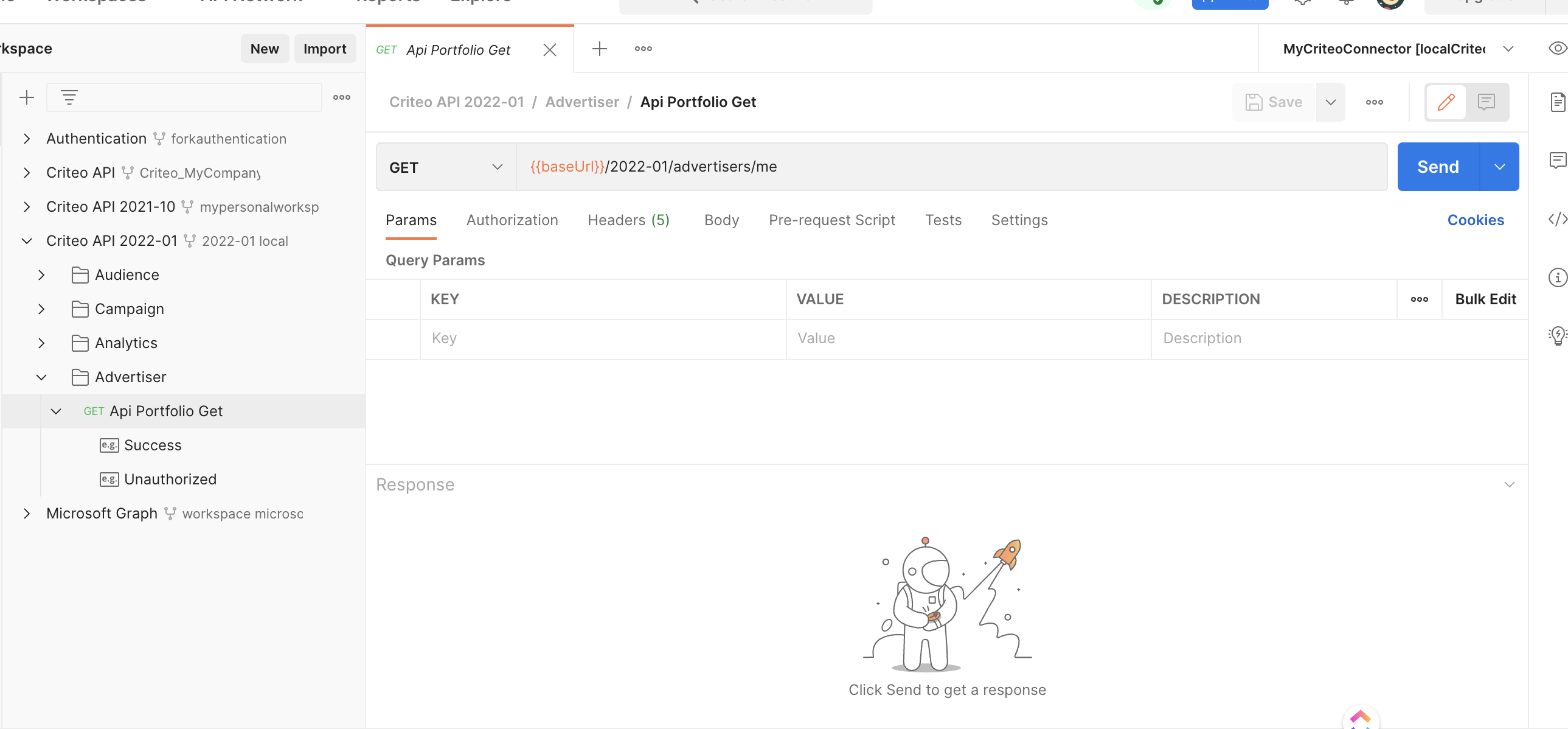
You will receive a list of accounts consented to your application in the response.
You have now successfully made a Criteo API call using a client credentials authentication. You can follow these steps to make other requests to Criteo API.
As a reminder, each of the domains (Audience/Campaign/Analytics etc) require a separate permission which is bound to your application at creation time. If your application does not include Read or Manage permission on a particular domain, you will get a permission error in response to performing a GET/PATCH operation on that domain.
Learn more about application scopes and permissions here.
More information about error handling can be found here API Error Types.
Contributing to Criteo API
Feel free to make your changes to the forked collection, and then hover over the collection top node and select "Create pull request". The Criteo API team will review the change and merge the change wherever it makes sense.
Questions
If you keep getting "code authorization-token-invalid" response when issuing a request to Criteo server, the most likely reason is incorrect client_id/client_secret or an uninitialized environment.
The Postman community forum can be used for generic Postman usage questions.
If you have a question or a bug report which is specific to Criteo API, get in touch with your Criteo contact.
Updated 4 months ago