Branding Video Standout
Branding Video Standout is a format combining a branded video with a branded image and a CTA.
Overview
The Branding Video Standout is a hybrid format that bridges awareness and commerce, a storytelling ad that still drives measurable action.
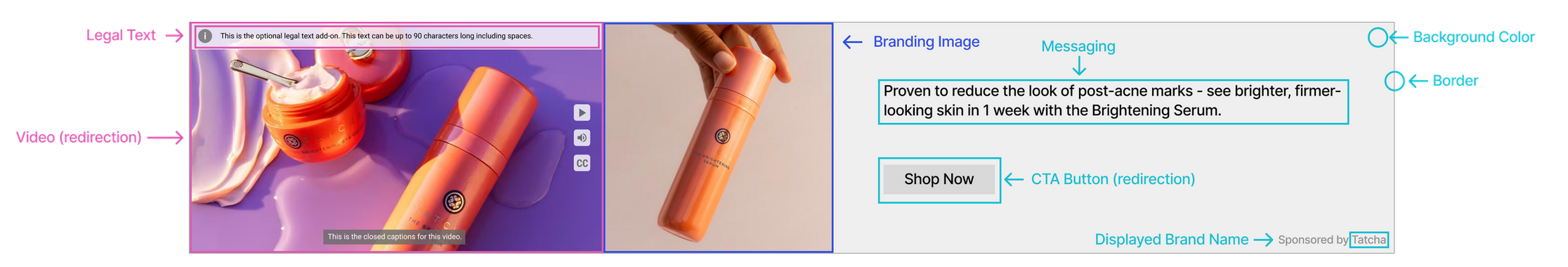
The Branding Video Standout components
Response Keys
The following is a description of the different keys used to render ads.
In the Rendering Section
Key | Description |
|---|---|
| Image file.
Required: |
| Alternative text for the branding image.
Required: |
| Background color for the full unit.
Required: |
| Border color for the full unit.
Required: |
| Main ad message.
Required: |
| Color of the messaging text.
Required: |
| Brand name displayed with “Sponsored by” tag.
Required: |
| Legal text add-on for the video.
Max |
| Only for web.
Ignored if no ClickThrough is provided in the VAST.
Values: |
| Video alternative text for accessibility. |
| Preset theme for UI elements. Values: |
In this documentation series, the
Requiredfield indicates whether a key is always returned in the ad response.
Format/Placement VAST Options
You will find one of the following VAST options:
| Key | Description |
|---|---|
TagVideoVAST | A URL to load a VAST XML that includes all information to render the video part (left side). |
| OR | - |
XmlVideoVAST | A VAST XML to provide a video player |
Sample Response
Branding Video Standout: VAST Tag
{
"status": "OK",
"placements": [
{
"viewHome_API_desktop-Flagship": [
{
"format": "BVS",
"products": [],
"rendering": {
"branding_image": "https://example.com/image.png",
"branding_image_alt_text": "Advertiser logo",
"background_color": "#EFEFEF",
"border_color": "#CCCCCC",
"messaging_text": "This is the primary messaging text.",
"messaging_text_color": "#000000",
"displayed_brand": "The Brand",
"optional_legal_text": "This is the optional legal text.",
"optional_redirect_target": "_blank",
"background_video_alt_text": "this is the video alternative text",
"color_mode": "lightcommand"
},
"TagVideoVAST": "//rm-v.us5.eu.criteo.com/v?rm_e=cTPHYkD46JXqUp9svzl4FwDN_Re-KWTFmSn1QREFzvxlBjtyuwqDRDnVL8lIDel4Th9npJBHSThNiJLriLBlmmJlLg3E7oRRs-IIthJ3MTTQGMWNlOPHOebj8aiWu-YTK7Esx7vZ_fdMtLSLuHYbwqZnpT2xb3zqTJ96A2TPZWaVJPUqCO8KuUd5MBgT1mvs_o-L4lim6g9KZmIWT4c0EbOwA&ev=4",
"OnLoadBeacon": "//b.us5.us.criteo.com/rm?rm_e=2DP313G8ktSXXaFvImaO4VKMqFSCkvmlcTz98dfgdfmtngUKQgwShE9%bvNSjDndYD%2bnpLT4PWDoNaCb862AMTvSopOdYNFGidZfBHggUmtpL%2fYOudEdDP7kANk%2bGmsBy3OCIm58C0uAYEJSHBdruRC%2fhbWLKUdZ2VdHdFwvBg8IT9Yt4V0DS%2bufcBDtvWbEhioZmIPaBY3uuykPSXyOlpMPFfHqZ%2bg%3d%3d&ev=2",
"OnViewBeacon": "//b.us5.us.criteo.com/rm?rm_e=YIfuO34D8lTreAuY8MIlZiNjtIYz48eDlYzK0kXFMIuhZjwV6cVwkirv6Tbbixk6Wgh7TLqia3Gw1uOcHcNCs%2f4hpPjT2yIGBXUv36EjR20dfgdfgsjFkZFPx8QGY9uakIYTCoH73BwvmoZdM5ForssG%2fkumRGMydeN9VqXHDdF8PxDvlVFUP3M%2fgFsSYQcCTO%2brLIhUs4%2bTKzg3mOxt%2fzSrsyOkQzOP7b7x5lupA2unc%3d&ev=2",
"OnClickBeacon": "//b.us5.us.criteo.com/rm?rm_e=Db34znl4Lx0Oq1zpo6o%2f5W7GNmopfgN3f4DEpjSxb8eBUtw1dsIWqH82fbjaLIwGVlIukvlY5suhA5G%2fYZcU2Lx0aiFdfgdfgR7hNwL%2blregzZewZ6wuArnzW9sBqia4vvWq%2bBsGU39FRUuYm94OcSReYRutW%2fXtQ5Vx7lExUKg0P3%2fQRk%2bWuroBUmFR5M0atLoYvduF7Qmb4Vms1Ma4dOAwiCKtgh0t27j5Z5IPvlm3I%2fwHMEiS3jnBSD&ev=2",
"OnFileClickBeacon": "//b.us5.us.criteo.com/rm?rm_e=Db34znl4Lx0Oq1zpo6o%2Nf4DE5lpjSxbBUtw1dsIWqH8%2fbjLIwGVlIukvlY5suhA5G%2fYZcU2Lx0aiFdfgdfgR7hNwL%2blregzZewZ6wuArnzW9sBqia4vvWq%2bBsGU39FRUuYm94OcSReYRutW%2fXtQ5Vx7lExUKg0P3%2fQRk%2bWuroBUmFR5M0atLoYvduF7Qmb4Vms1Ma4dOAwiCKtgh0t27j5Z5IPvlm3I%2fwHMEiS3jnBSD&ev=2",
"OnBundleBasketChangeBeacon": "//b.us5.us.criteo.com/rm?rm_e=EPQZxjkhpjUK980SuOfCsTUVMLvFuugK%2f7NaEZDdh5JUt8YNx8PZUKRY2b93LwBFzLYDA3EppPd336FlC3y9%2dfgdfgbUcOP6qdW5k27ef5KwplDMOMh%2bnhF%2blpeguQpact691q70oFry4KYaNbRhKHmCm9wtVmDBbiwGBNW77%2f0lIKintx2O3Dv%2fuCEymreHBITagpX7GXLP0pTQ6O0%2fdMEH%2fI4Z2dPtUHa3ps7G4V%2fvDspyR&ev=2"
}
]
}
]
}
Branding Video Standout: VAST XML
Embedded in the JSON File
{
"status": "OK",
"placements": [
{
"viewHome_API_desktop-Flagship": [
{
"format": "BVS",
"products": [],
"rendering": {
"branding_image": "https://example.com/image.png",
"branding_image_alt_text": "Advertiser logo",
"background_color": "#EFEFEF",
"border_color": "#CCCCCC",
"messaging_text": "This is the primary messaging text.",
"messaging_text_color": "#000000",
"displayed_brand": "The Brand",
"optional_legal_text": "This is the optional legal text.",
"optional_redirect_target": "_blank",
"background_video_alt_text": "this is the video alternative text",
"color_mode": "lightcommand"
},
"XmlVideoVAST": "<?xml version=\"1.0\" encoding=\"UTF-8\"?>\n<VAST xmlns:xsi=\"http://www.w3.org/2001/XMLSchema-instance\"\n xmlns:xsd=\"http://www.w3.org/2001/XMLSchema\"\n version=\"4.2\">\n <Ad id=\"1234567890\">\n <InLine>\n <AdSystem>Criteo</AdSystem>\n <AdTitle>Onsite Branding Video</AdTitle>\n <Description>This is the primary messaging text.</Description>\n <Advertiser>The Brand</Advertiser>\n <Impression><![CDATA[https://b.us5.us.criteo.com/rm?rm_e=IMP_TRACKING_URL]]></Impression>\n <Error><![CDATA[https://b.us5.us.criteo.com/rm?rm_e=ERROR_TRACKING_URL]]></Error>\n <Creatives>\n <Creative id=\"creative123\">\n <Linear>\n <Duration>00:00:20.000</Duration>\n <TrackingEvents>\n <Tracking event=\"start\"><![CDATA[https://tracking/start]]></Tracking>\n <Tracking event=\"firstQuartile\"><![CDATA[https://tracking/firstQuartile]]></Tracking>\n <Tracking event=\"midpoint\"><![CDATA[https://tracking/midpoint]]></Tracking>\n <Tracking event=\"thirdQuartile\"><![CDATA[https://tracking/thirdQuartile]]></Tracking>\n <Tracking event=\"complete\"><![CDATA[https://tracking/complete]]></Tracking>\n </TrackingEvents>\n <VideoClicks>\n <ClickThrough id=\"brandingClick\">\n <![CDATA[https://retailer.com/branding-landing-page]]>\n </ClickThrough>\n <ClickTracking>\n <![CDATA[https://tracking/click]]>\n </ClickTracking>\n </VideoClicks>\n <MediaFiles>\n <MediaFile delivery=\"progressive\"\n type=\"video/mp4\"\n width=\"640\"\n height=\"360\"\n scalable=\"true\"\n maintainAspectRatio=\"true\">\n <![CDATA[https://static.retailer.com/videos/branding_video.mp4]]>\n </MediaFile>\n </MediaFiles>\n </Linear>\n </Creative>\n </Creatives>\n </InLine>\n </Ad>\n</VAST>"
}
]
}
]
}
XML Video VAST Standalone
This is the content of XmlVideoVAST from the example above, presented as a standalone XML snippet for better readability.
<?xml version="1.0" encoding="UTF-8"?>
<VAST xmlns:xsi="http://www.w3.org/2001/XMLSchema-instance"
xmlns:xsd="http://www.w3.org/2001/XMLSchema"
version="4.2">
<Ad id="1234567890">
<InLine>
<AdSystem>Criteo</AdSystem>
<AdTitle>Onsite Branding Video</AdTitle>
<Description>This is the primary messaging text.</Description>
<Advertiser>The Brand</Advertiser>
<Impression><![CDATA[https://b.us5.us.criteo.com/rm?rm_e=IMP_TRACKING_URL]]></Impression>
<Error><![CDATA[https://b.us5.us.criteo.com/rm?rm_e=ERROR_TRACKING_URL]]></Error>
<Creatives>
<Creative id="creative123">
<Linear>
<Duration>00:00:20.000</Duration>
<TrackingEvents>
<Tracking event="start"><![CDATA[https://tracking/start]]></Tracking>
<Tracking event="firstQuartile"><![CDATA[https://tracking/firstQuartile]]></Tracking>
<Tracking event="midpoint"><![CDATA[https://tracking/midpoint]]></Tracking>
<Tracking event="thirdQuartile"><![CDATA[https://tracking/thirdQuartile]]></Tracking>
<Tracking event="complete"><![CDATA[https://tracking/complete]]></Tracking>
</TrackingEvents>
<VideoClicks>
<ClickThrough id="brandingClick">
<![CDATA[https://retailer.com/branding-landing-page]]>
</ClickThrough>
<ClickTracking>
<![CDATA[https://tracking/click]]>
</ClickTracking>
</VideoClicks>
<MediaFiles>
<MediaFile delivery="progressive"
type="video/mp4"
width="640"
height="360"
scalable="true"
maintainAspectRatio="true">
<![CDATA[https://static.retailer.com/videos/branding_video.mp4]]>
</MediaFile>
</MediaFiles>
</Linear>
</Creative>
</Creatives>
</InLine>
</Ad>
</VAST>
Specifications
Video Specifications
All Devices
| Attribute | Specification |
|---|---|
| File size | 300 MB |
| Supported file types | MP4 |
| Video ratio | 16:9 |
| Max duration | 30 seconds |
Legal Text Option
| Attribute | Specification |
|---|---|
| Maximum characters | 90 characters, including spaces |
Branding Image
| Attribute | Specification |
|---|---|
| File size | 300 KB |
| Supported file types | JPEG, PNG in 72 dpi. |
| Dimension (W x H) | 1200x1200 |
Messaging Option
| Attribute | Specification |
|---|---|
| Maximum characters | 140 characters, including spaces |
CTA Button Option
| Attribute | Specification |
|---|---|
| CTA Text | 25 characters, including spaces |
| Redirection URL | Choice on redirection target: On current page, on new tab |
Assets Sizes and Details
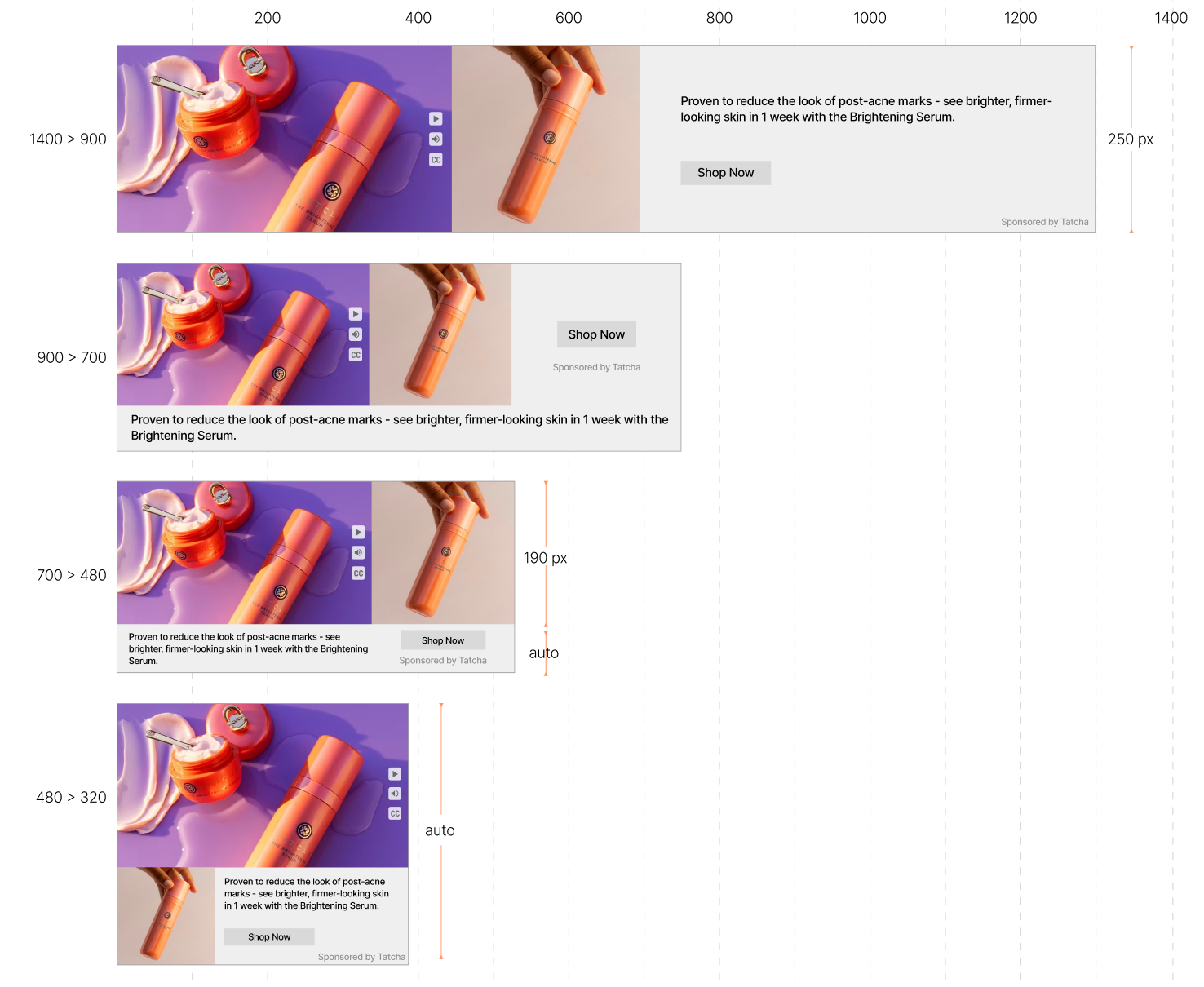
Desktop

The Branding Video Standout format on desktop
- The desktop version of the Branding Video Standout is designed as follows:
- The video zone is on the left,
- The branding image is in the middle (1200 x 1200),
- The branding zone including a Messaging Text & a CTA Button are on the right.
Mobile
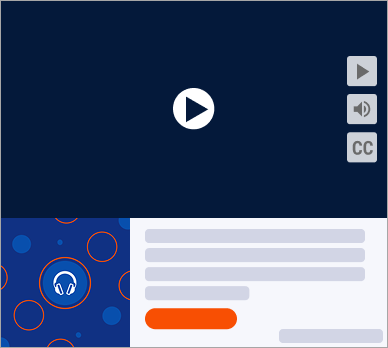
The Branding Video Standout format on Mobile
The mobile version of the Branding Video Standout is designed as follows:
- The video zone is on the top,
- The branding image, Messaging Text and CTA are below the video.
Available Options
Redirection
Redirection is accomplished by clicking on either:
- the CTA button
- the video (other than the buttons and legal text)
- the Branding Image
There are two possible redirection options:
_Self(opens in the same tab),_Blank(opens in a new tab).
Redirection URL
All interactive elements—the CTA button, video, and branding image—redirect to the same destination URL.
This URL is retrieved from the VAST XML <ClickThrough> section. When defined, this field applies uniformly to all three assets to ensure consistent redirection behavior.
Legal Text
Legal text can be added as an option (90 characters maximum, including spaces).
If the option is enabled:
- While hovering over the video, an (i) icon is displayed in the top-left corner, like so:
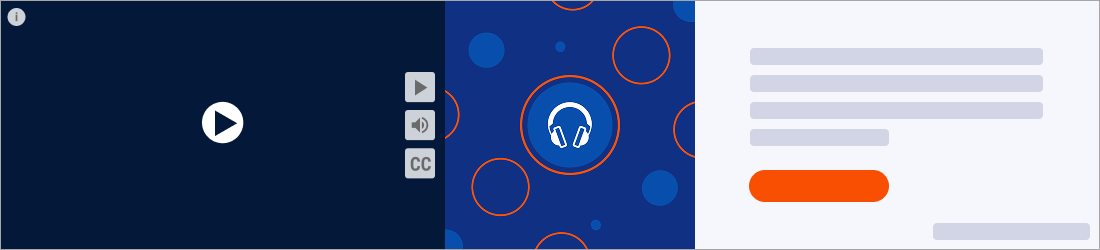
- When hovering the (i) icon, the legal text is displayed on top of the video like so:
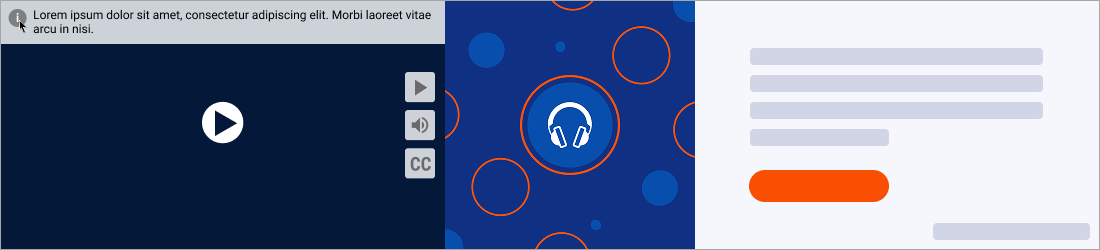
- On mobile screens, the legal text will always display between the branding video zone and the branding messaging:

Color Mode
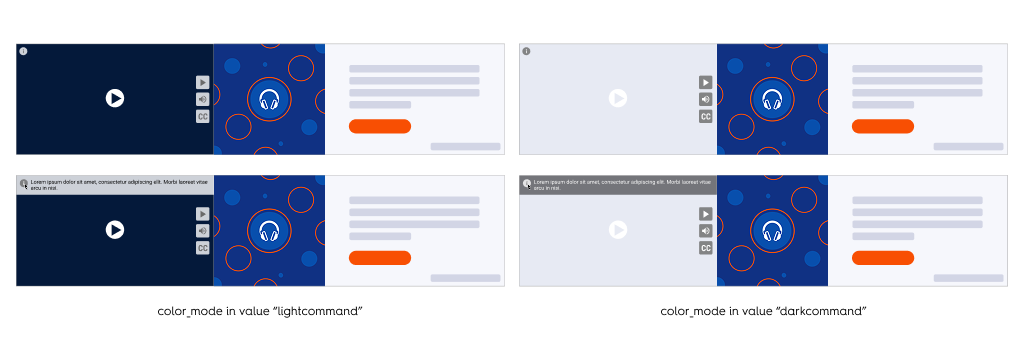
The advertiser can choose between two preset color modes to ensure the best contrast between the buttons and the video. Buttons and options appear while hovering over the video.
Light mode
- Background color:
#FFFFFF80% - Icon color:
#6A6A6A - Legal text color:
#000000
Dark mode
- Background color:
6A6A6A80% - Icon color:
#FFFFFF - Legal text color:
#FFFFFF
Technical Details
Global
- The border should be fixed to
1pxand should surround the video creative and the product zone. - Depending on placement size, the format dimensions may vary. However, the video ratio will remain constant at 16:9.
1400 x 900 px
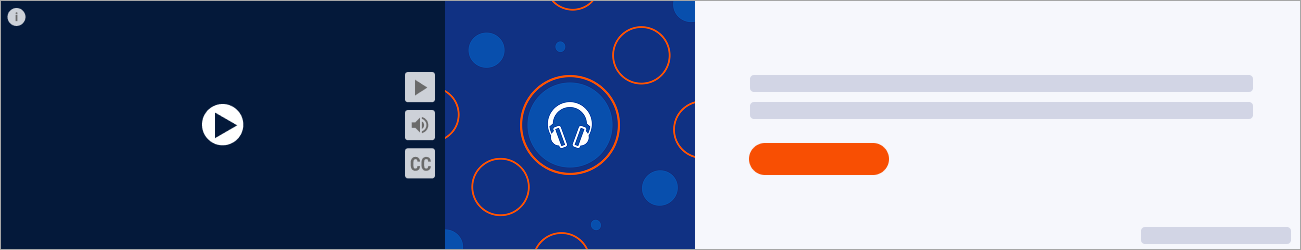
900 x 700 px
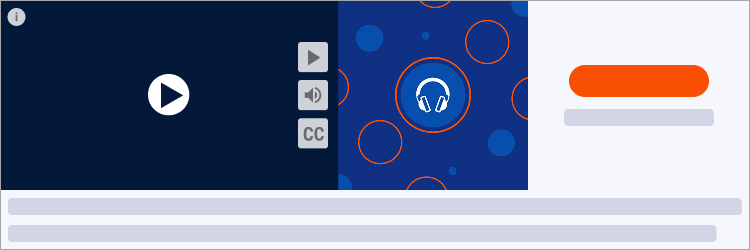
700 x 480 px
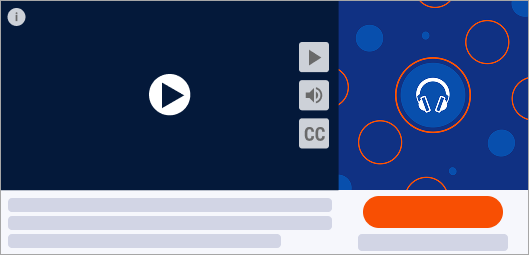
Mobile
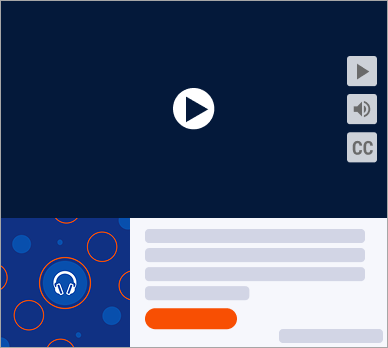
Mobile (placement width ≤ 445 px)
- 10 px of padding to the left and right of Messaging Text,
- 8 px of padding between Messaging Text and CTA,
- Messaging Text and CTA are vertically centered.
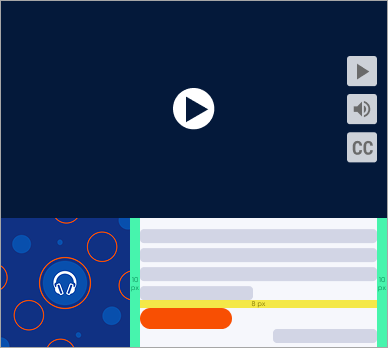
Updated about 1 month ago
