Commerce Video Spotlight
Commerce Video Spotlight combines a branded 16:9 video with an interactive product zone that adapts to desktop and mobile layouts.
Overview
The Commerce Video Spotlight format contains a video section with controls, and a product zone. On desktop, the product zone is presented beside the video. On mobile, the product zone appears below the video.
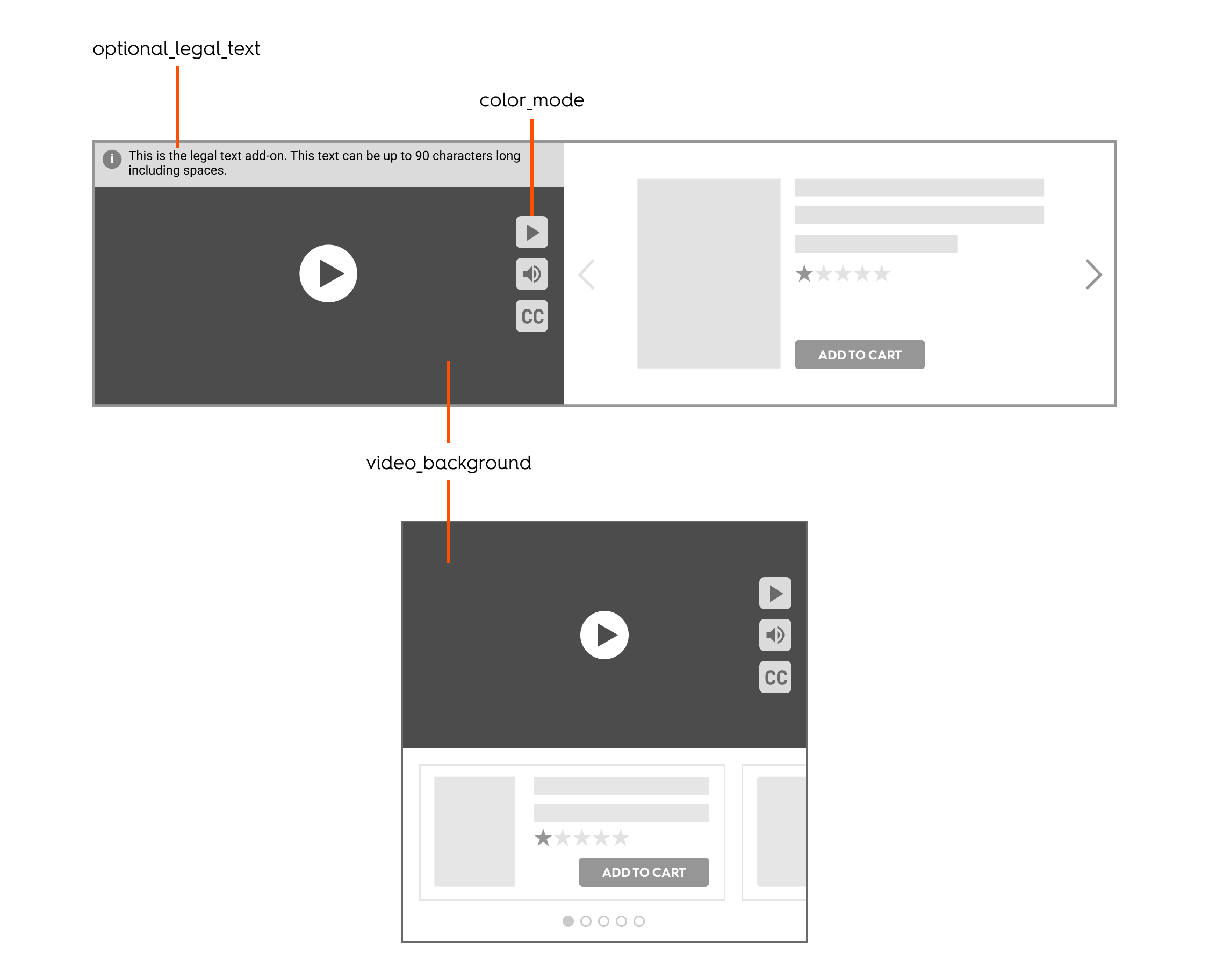
Web (top) and mobile showcases (bottom) of the Commerce Video Spotlight format
Response Keys
The following is a description of the different keys used to render ads.
In the Rendering Section
Key | Description |
|---|---|
| Legal text add-on for the video. Max 90 characters long including spaces.
|
| (only applicable for web). Can be ignored if no Redirection target, can have the following values:
|
| Video alternative text |
| There are two default settings for the legal text box, buttons, and options ( It can have one of the following values:
|
Format/Placement VAST Options
Depending on your integration configuration, you may find one of the following VAST options for the video placement in the ad response.
| Key | Description |
|---|---|
TagVideoVAST | A URL to load a VAST XML that includes all information to render the video. |
| OR | - |
XmlVideoVAST | A VAST XML to provide a video player |
Sample Response
Commerce Video Spotlight: VAST Tag
{
"status": "OK",
"placements": [
{
"viewHome_API_desktop-Flagship": [
{
"format": "CVS",
"products": [
{
"ProductId": "134679258",
"OnLoadBeacon": "//b.us5.us.criteo.com/rm?rm_e=gLYh9%2fxsFGq%2b67gaahP4kVXGGZXfgfgU1JA8o1zBL%2bVeGhkRciu4XrLOsI4T7SC%2bNbEtyqg3GhqGgDtwtWLWaTC0EBVHxpNlqJcrfrUzWk3IBuDj7ZAr8t28y7EJfH3BnEZQxAvbjEP3nRJYq9z9TfOhi0mWVLYxVFIURTPBvcp0cVPY5qaHvmPC6%2bppv7TH9Kja6zXlrKhib2DOtKo4aEMw3FQqRbnCeTVdjqmFbHK8s%3d&ev=2",
"OnViewBeacon": "//b.us5.us.criteo.com/rm?rm_e=aLSOJrKI2G%2fY8SwmqYnI5SqMi2jvKfgfgnJDZb06hiInWkDeRqN4Tu%2fKZnJgmGIrIuQVurCYsVELSi%2byX2oOKpicAj5tACVgpEYVcGZxNOU68BYLhRUxn80y3s4USfHLmeeOvP9wxb6RlGyydpJ4U4k%2fM7uL3DawyB9O%2bC9qebO%2bKTIUZ2fbQV5EuwvNxzYqCcfSjxWkMF%2fC5XfdIeovQeU5%2b7UpYhV62LdPj910grWaLwAIZ1BFFDCShQC%2fNTvqXt&ev=2",
"OnClickBeacon": "//b.us5.us.criteo.com/rm?rm_e=S82J7C%2fY88eObEWE7XzLk2PMzSUfgfgTawyt81nDP2IJov%2byGjGihnQ6n4aM8AN03iCTSLqrRZTClsvRLjR3xIKFGaqgilehlQj2WuFQK5Eht9iUY9Pe9S9fRvms7BB055liFkgZqzmChn6L06LcP0MOPdwUT3dsUhokauwiziBsb3nVQF5k51wvEy%2fQ0YrxsM2ZlOOBmpNrWij8%2fnRxJiCMylA%2fOxqr6%2bJw5nCICO18dWz8SvNAyV0TeI2h9mUSk3jOljbyNUUAK%2fpNYfzRPDuw%3d%3d&ev=2",
"OnBasketChangeBeacon": "//b.us5.us.criteo.com/rm?rm_e=LQNEHBKa5%2bIRktK7%2bD%2fR5fgfgD1xYrFDDNLffHIbCiNsnssxDZSllOGbux%2f88BUiFFUTugPFOhm0oaM9DsesFQmoNghWjKaIr76vj9B7fcvNR1zZmYOOseWCbQZlkpozMPlugkYyH0W33iV6j2w%2fRdBY%2bQVgQT0BBmYdVPRODed3SIOgkAxOZF4upAfAxSf83%2bp4Nh8bvlY6b840bGvL9UMgQHy1FM8ncNj90PsUwnANQrLmidsAghSTnZELKUpQZYmFXAVPPk%2bBHu%2bpB6QhkK8twFzGcDVBp5MCtpmZGe%2brg%3d&ev=2",
"OnWishlistBeacon": "//b.us5.us.criteo.com/rm?rm_e=8yGOJDbiWkOj%2bHVuvsc59my1UyuWPnozIfwfOFm5ZtZmX4a4bi3IZLEYS57LOv59wkboF346v%2fKa4X8Zim7YSCjw9tNN2yBYCr%2fb%2fgfgb9QELv2JEprUOfBSZ1ZIwILrpD5CgOWkvQpEnYP137RzR4LFirlrSnfXe0Tanl8sHU5PjOXA%2f9iKHps%2bYB2aD35M02Br8%2fPx%2b2%2bDlQq4RKw4xMuAmnlafk2dUWI%2f%2bjGVwATj0LfINKS2LSt77USBGLOcWw5cDekIMvWptqyccI3oKCQQ%3d%3d&ev=2"
},
{
// other products
},
],
"products_order": [
{
"products": [
"134679258"
],
"isMandatory": false
},
{
// other products
}
],
"rendering": {
"optional_legal_text": "This is the optional legal text.",
"optional_redirect_target": "_blank",
"background_video_alt_text": "this is the video alternative text",
"color_mode": "lightcommand",
},
"TagVideoVAST": "//rm-v.us5.eu.criteo.com/v?rm_e=cTPHYkD46JXqUp9svzl4FwDN_Re-KWTFmSn1QREFzvxlBjtyuwqDRDnVL8lIDel4Th9npJBHSThNiJLriLBlmmJlLg3E7oRRs-IIthJ3MTTQGMWNlOPHOebj8aiWu-YTK7Esx7vZ_fdMtLSLuHYbwqZnpT2xb3zqTJ96A2TPZWaVJPUqCO8KuUd5MBgT1mvs_o-L4lim6g9KZmIWT4c0EbOwA&ev=4",
"OnLoadBeacon": "//b.us5.us.criteo.com/rm?rm_e=2DP313G8ktSXXaFvImaO4VKMqFSCkvmlcTz98dfgdfmtngUKQgwShE9%bvNSjDndYD%2bnpLT4PWDoNaCb862AMTvSopOdYNFGidZfBHggUmtpL%2fYOudEdDP7kANk%2bGmsBy3OCIm58C0uAYEJSHBdruRC%2fhbWLKUdZ2VdHdFwvBg8IT9Yt4V0DS%2bufcBDtvWbEhioZmIPaBY3uuykPSXyOlpMPFfHqZ%2bg%3d%3d&ev=2",
"OnViewBeacon": "//b.us5.us.criteo.com/rm?rm_e=YIfuO34D8lTreAuY8MIlZiNjtIYz48eDlYzK0kXFMIuhZjwV6cVwkirv6Tbbixk6Wgh7TLqia3Gw1uOcHcNCs%2f4hpPjT2yIGBXUv36EjR20dfgdfgsjFkZFPx8QGY9uakIYTCoH73BwvmoZdM5ForssG%2fkumRGMydeN9VqXHDdF8PxDvlVFUP3M%2fgFsSYQcCTO%2brLIhUs4%2bTKzg3mOxt%2fzSrsyOkQzOP7b7x5lupA2unc%3d&ev=2",
"OnClickBeacon": "//b.us5.us.criteo.com/rm?rm_e=Db34znl4Lx0Oq1zpo6o%2f5W7GNmopfgN3f4DEpjSxb8eBUtw1dsIWqH82fbjaLIwGVlIukvlY5suhA5G%2fYZcU2Lx0aiFdfgdfgR7hNwL%2blregzZewZ6wuArnzW9sBqia4vvWq%2bBsGU39FRUuYm94OcSReYRutW%2fXtQ5Vx7lExUKg0P3%2fQRk%2bWuroBUmFR5M0atLoYvduF7Qmb4Vms1Ma4dOAwiCKtgh0t27j5Z5IPvlm3I%2fwHMEiS3jnBSD&ev=2",
"OnFileClickBeacon": "//b.us5.us.criteo.com/rm?rm_e=Db34znl4Lx0Oq1zpo6o%2Nf4DE5lpjSxbBUtw1dsIWqH8%2fbjLIwGVlIukvlY5suhA5G%2fYZcU2Lx0aiFdfgdfgR7hNwL%2blregzZewZ6wuArnzW9sBqia4vvWq%2bBsGU39FRUuYm94OcSReYRutW%2fXtQ5Vx7lExUKg0P3%2fQRk%2bWuroBUmFR5M0atLoYvduF7Qmb4Vms1Ma4dOAwiCKtgh0t27j5Z5IPvlm3I%2fwHMEiS3jnBSD&ev=2",
"OnBundleBasketChangeBeacon": "//b.us5.us.criteo.com/rm?rm_e=EPQZxjkhpjUK980SuOfCsTUVMLvFuugK%2f7NaEZDdh5JUt8YNx8PZUKRY2b93LwBFzLYDA3EppPd336FlC3y9%2dfgdfgbUcOP6qdW5k27ef5KwplDMOMh%2bnhF%2blpeguQpact691q70oFry4KYaNbRhKHmCm9wtVmDBbiwGBNW77%2f0lIKintx2O3Dv%2fuCEymreHBITagpX7GXLP0pTQ6O0%2fdMEH%2fI4Z2dPtUHa3ps7G4V%2fvDspyR&ev=2"
}
]
}
],
}Commerce Video Spotlight: VAST XML
Embedded in the JSON File
{
"status": "OK",
"placements": [
{
"viewHome_API_desktop-Flagship": [
{
"format": "CVS",
"products": [
{
"ProductId": "134679258",
"OnLoadBeacon": "//b.us5.us.criteo.com/rm?rm_e=...",
"OnViewBeacon": "//b.us5.us.criteo.com/rm?rm_e=...",
"OnClickBeacon": "//b.us5.us.criteo.com/rm?rm_e=...",
"OnBasketChangeBeacon": "//b.us5.us.criteo.com/rm?rm_e=...",
"OnWishlistBeacon": "//b.us5.us.criteo.com/rm?rm_e=..."
}
],
"products_order": [
{
"products": ["134679258"],
"isMandatory": false
}
],
"rendering": {
"optional_legal_text": "This is the optional legal text.",
"optional_redirect_target": "_blank",
"background_video_alt_text": "this is the video alternative text",
"color_mode": "lightcommand",
},
"XmlVideoVAST": "<?xml version=\"1.0\" encoding=\"utf-8\"?>\n<VAST xmlns:xsi=\"http://www.w3.org/2001/XMLSchema-instance\" xmlns:xsd=\"http://www.w3.org/2001/XMLSchema\" version=\"4.2\">\n <Ad id=\"1234567890\">\n <InLine>\n <AdSystem>Criteo</AdSystem>\n <AdTitle>OnsiteVideo</AdTitle>\n <Impression><![CDATA[https://b.us5.us.criteo.com/rm?rm_e=...]]></Impression>\n <Error><![CDATA[https://b.us5.us.criteo.com/rm?rm_e=...&ev=4]]></Error>\n <Creatives>\n <Creative id=\"12345\">\n <Linear>\n <Duration>00:00:20.020</Duration>\n <TrackingEvents>\n <Tracking event=\"start\"><![CDATA[https://b.us5.us.criteo.com/rm?rm_e=...&ev=4]]></Tracking>\n <Tracking event=\"firstQuartile\"><![CDATA[...]]></Tracking>\n <Tracking event=\"midpoint\"><![CDATA[...]]></Tracking>\n <Tracking event=\"thirdQuartile\"><![CDATA[...]]></Tracking>\n <Tracking event=\"complete\"><![CDATA[...]]></Tracking>\n <Tracking event=\"mute\"><![CDATA[...]]></Tracking>\n <Tracking event=\"unmute\"><![CDATA[...]]></Tracking>\n <Tracking event=\"pause\"><![CDATA[...]]></Tracking>\n <Tracking event=\"resume\"><![CDATA[...]]></Tracking>\n </TrackingEvents>\n <VideoClicks>\n <ClickThrough id=\"Criteo\"><![CDATA[https://retailer.com/category/test]]></ClickThrough>\n <ClickTracking><![CDATA[https://b.us5.us.criteo.com/rm?rm_e=...&ev=4]]></ClickTracking>\n </VideoClicks>\n <MediaFiles>\n <MediaFile id=\"test_video\" delivery=\"progressive\" width=\"640\" height=\"360\" type=\"video/mp4\" scalable=\"true\" maintainAspectRatio=\"true\">\n <![CDATA[https://static.criteo.net/design/dt/commerce_max/retailer/test_video.mp4]]>\n </MediaFile>\n </MediaFiles>\n </Linear>\n </Creative>\n </Creatives>\n <AdVerifications>\n <Verification vendor=\"criteo.com-omid\">\n <JavaScriptResource apiFramework=\"omid\" browserOptional=\"true\">\n <![CDATA[https://static.criteo.net/banners/js/omidjs/stable/omid-validation-verification-script-for-retail-media.js]]>\n </JavaScriptResource>\n <VerificationParameters><![CDATA[{\"beacons\": {\"omidTrackView\": \"...\"}}]]></VerificationParameters>\n <TrackingEvents>\n <Tracking event=\"verificationNotExecuted\"><![CDATA[...]]></Tracking>\n </TrackingEvents>\n </Verification>\n </AdVerifications>\n </InLine>\n </Ad>\n</VAST>"
}
]
}
]
}
XML Video VAST Standalone
This is the content of XmlVideoVAST from the example above, presented as a standalone XML snippet for better readability.
<?xml version="1.0" encoding="utf-8"?>
<VAST xmlns:xsi="http://www.w3.org/2001/XMLSchema-instance"
xmlns:xsd="http://www.w3.org/2001/XMLSchema"
version="4.2">
<Ad id="1234567890">
<InLine>
<AdSystem>Criteo</AdSystem>
<AdTitle>OnsiteVideo</AdTitle>
<Impression><![CDATA[https://b.us5.us.criteo.com/rm?rm_e=...]]></Impression>
<Error><![CDATA[https://b.us5.us.criteo.com/rm?rm_e=...&ev=4]]></Error>
<Creatives>
<Creative id="12345">
<Linear>
<Duration>00:00:20.020</Duration>
<TrackingEvents>
<Tracking event="start"><![CDATA[https://b.us5.us.criteo.com/rm?rm_e=...&ev=4]]></Tracking>
<Tracking event="firstQuartile"><![CDATA[...]]></Tracking>
<Tracking event="midpoint"><![CDATA[...]]></Tracking>
<Tracking event="thirdQuartile"><![CDATA[...]]></Tracking>
<Tracking event="complete"><![CDATA[...]]></Tracking>
<Tracking event="mute"><![CDATA[...]]></Tracking>
<Tracking event="unmute"><![CDATA[...]]></Tracking>
<Tracking event="pause"><![CDATA[...]]></Tracking>
<Tracking event="resume"><![CDATA[...]]></Tracking>
</TrackingEvents>
<VideoClicks>
<ClickThrough id="Criteo">
<![CDATA[https://retailer.com/category/test]]>
</ClickThrough>
<ClickTracking>
<![CDATA[https://b.us5.us.criteo.com/rm?rm_e=...&ev=4]]>
</ClickTracking>
</VideoClicks>
<MediaFiles>
<MediaFile id="test_video"
delivery="progressive"
width="640"
height="360"
type="video/mp4"
scalable="true"
maintainAspectRatio="true">
<![CDATA[https://static.criteo.net/design/dt/commerce_max/retailer/test_video.mp4]]>
</MediaFile>
</MediaFiles>
</Linear>
</Creative>
</Creatives>
<AdVerifications>
<Verification vendor="criteo.com-omid">
<JavaScriptResource apiFramework="omid" browserOptional="true">
<![CDATA[https://static.criteo.net/banners/js/omidjs/stable/omid-validation-verification-script-for-retail-media.js]]>
</JavaScriptResource>
<VerificationParameters>
<![CDATA[{"beacons": {"omidTrackView": "..."}}]]>
</VerificationParameters>
<TrackingEvents>
<Tracking event="verificationNotExecuted"><![CDATA[...]]></Tracking>
</TrackingEvents>
</Verification>
</AdVerifications>
</InLine>
</Ad>
</VAST>
Specifications
General
- The Commerce Video Spotlight unit is composed of two parts:
- A branding video zone
- A product zone
- The branding zone dimensions will only allow a 16:9 ratio.
- The format must be able to host up to 5 products, which is also the maximum number of products.
- The product zone is clickable. The user can click on the product zone to be redirected to the product detail page.
Video Specifications
The video asset must meet the following requirements:
| Attribute | Specification |
|---|---|
| File size | ≤300 MB |
| Supported file types | MP4 |
| Video ratio | 16:9 |
| Max duration | 30 seconds |
| Max dimensions | 640 x 360 px |
Legal Text Option
| Attribute | Specification |
|---|---|
| Maximum characters | 90 characters (including spaces) |
Alt Text
| Attribute | Specification |
|---|---|
| Maximum characters | 120 characters, multi-line text field |
Closed Captions
| Attribute | Specification |
|---|---|
| File type | .vtt |
| Encoding | UTF-8 |
Desktop
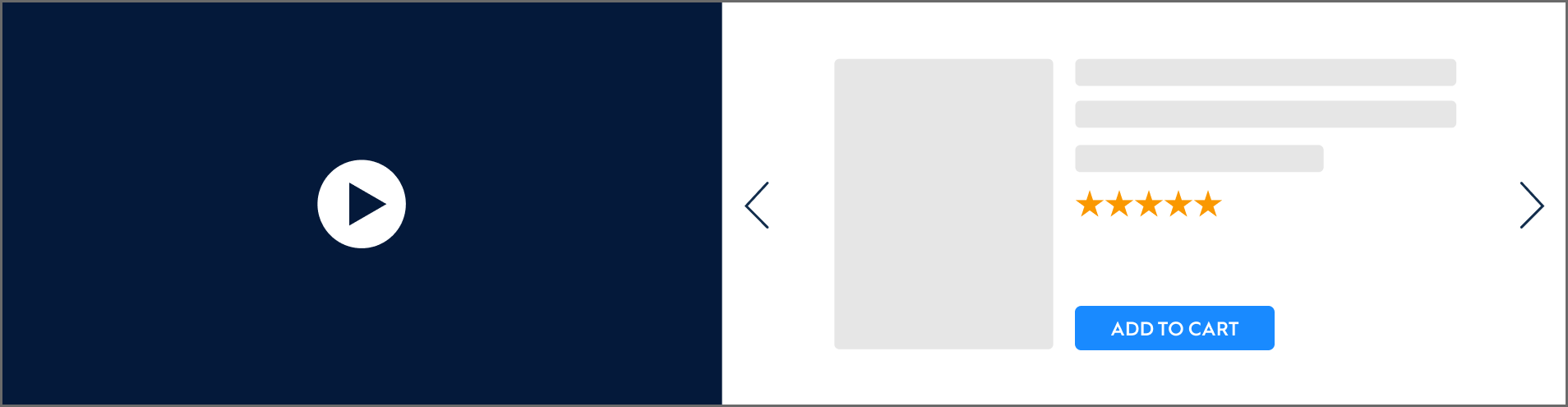
- The desktop version of the Commerce Video Spotlight is designed as follows:
- The branding video zone is on the left,
- The product zone is on the right.
- The product zone includes clickable navigation arrows that allow the user to change the displayed product. If there is only one product in the carousel, the arrows will not display.
Mobile
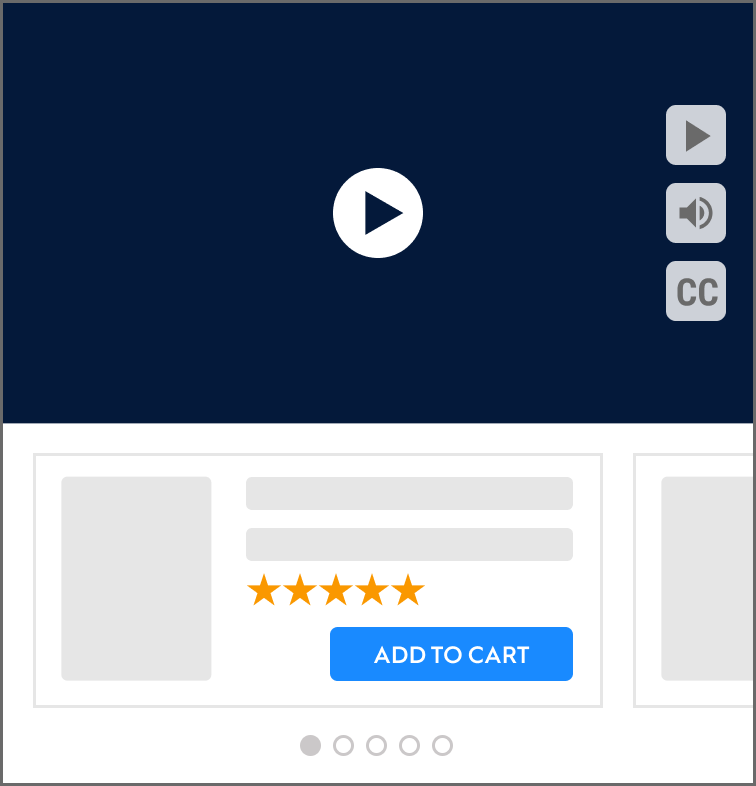
- The mobile version of the Commerce Video Spotlight is designed as follows:
- The branding video zone is on the top,
- The product zone is on the bottom. The height is defined by the retailer.
- The user can browse the product using the horizontal slider. Below, some dots indicate the user's position on the slider. There is one dot per product. The product viewable dot should be darker to indicate the position. If there is only one product in the slider, the dot is not displayed.
Available Options
The following optional settings allow advertisers to customize the interaction and appearance of the Commerce Video Spotlight format.
Redirection
The branding zone can be clickable and contains the redirection. The user can click anywhere, except on the buttons and legal text, to be redirected.
- When a user clicks on the video:
- If a redirection link (
ClickThrough) is provided in the VAST XML, users should be redirected to this link. - If a redirection link is not provided in the VAST XML, the video should pause/resume.
- If a redirection link (
| Condition | Behavior |
|---|---|
ClickThrough link present | Opens the target URL |
No ClickThrough link | Video toggles play/pause |
- There are two possible redirection options:
_self(opens in the same tab),_blank(opens in a new tab).
Legal Text
Legal text can be added as an option (90 characters maximum, including spaces).
If the option is enabled:
- While hovering over the video, an (i) icon is displayed in the top-left corner, like so:

- When hovering the (i) icon, the legal text is displayed on top of the video like so:
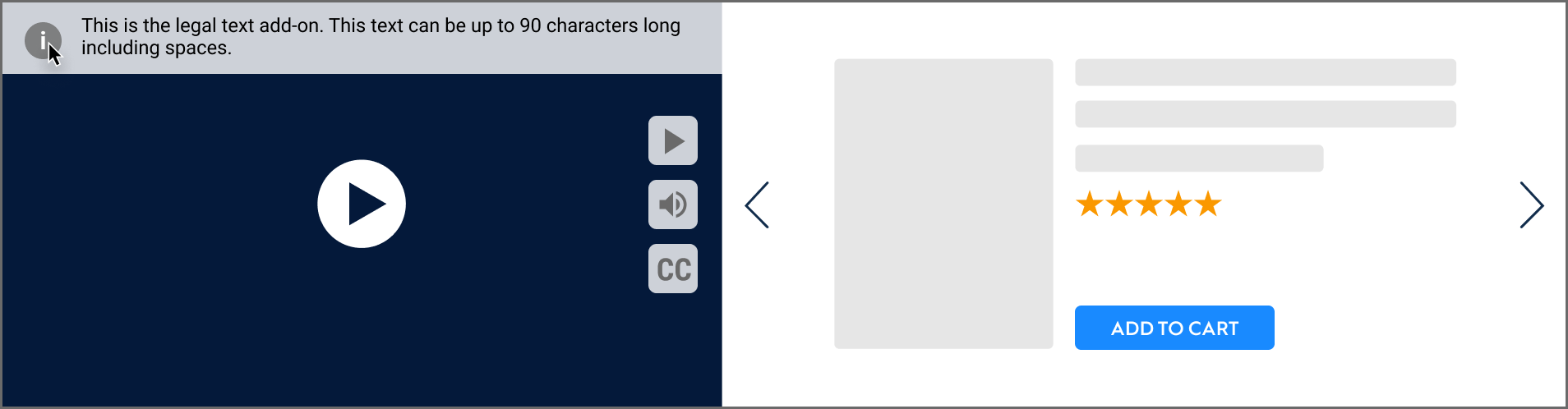
- On mobile screens, the legal text will always display between the branding video zone and the product zone, increasing the unit's total height.

Color Mode
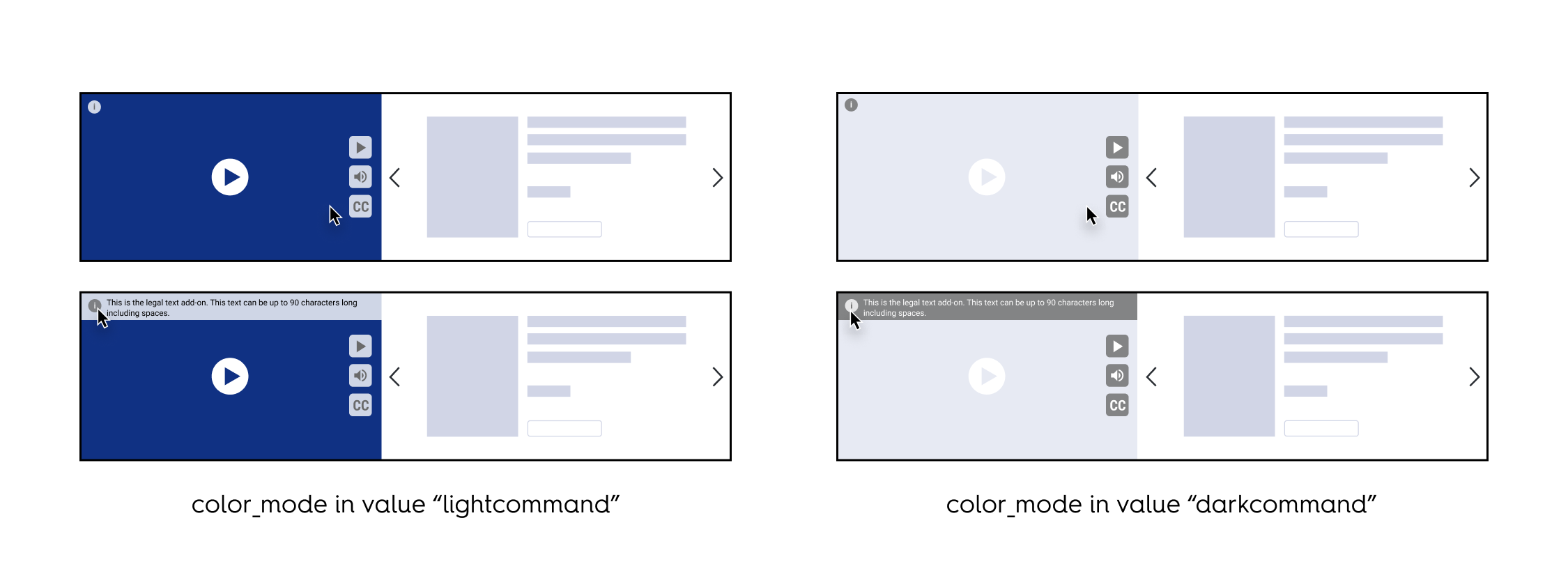
The advertiser can choose between two preset color modes to ensure the best contrast between the buttons and the video. Buttons and options appear while hovering over the Branding Zone.
Light mode
- Background color:
#FFFFFF80% - Icon color:
#6A6A6A - Legal text color:
#000000
Dark mode
- Background color:
#6A6A6A80% - Icon color:
#FFFFFF - Legal text color:
#FFFFFF
Technical Details
Global
- The border should be fixed to
1pxand should surround the video creative and the product zone. - Depending on placement size, the format dimensions may vary. However, the video ratio will remain constant at 16:9.
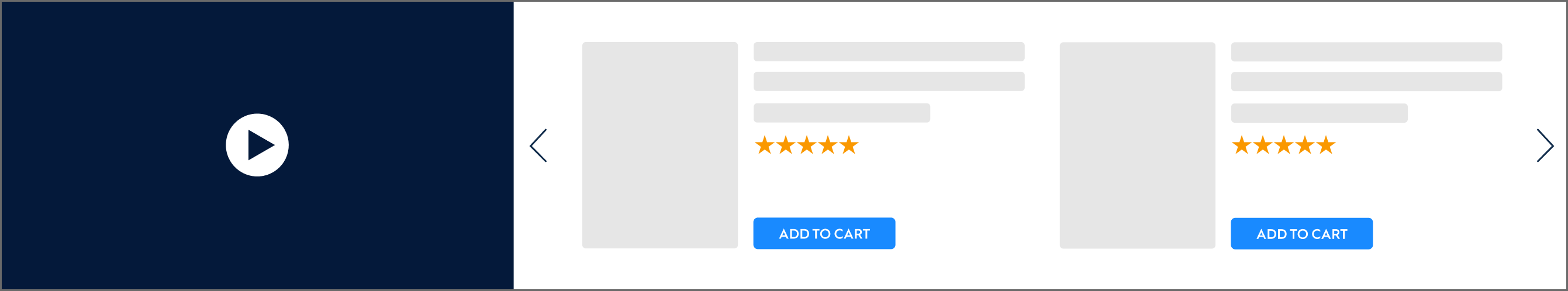
Placement width ≥ 888 px
Fixed height of 250 px. The product zone adapts to the placement in width
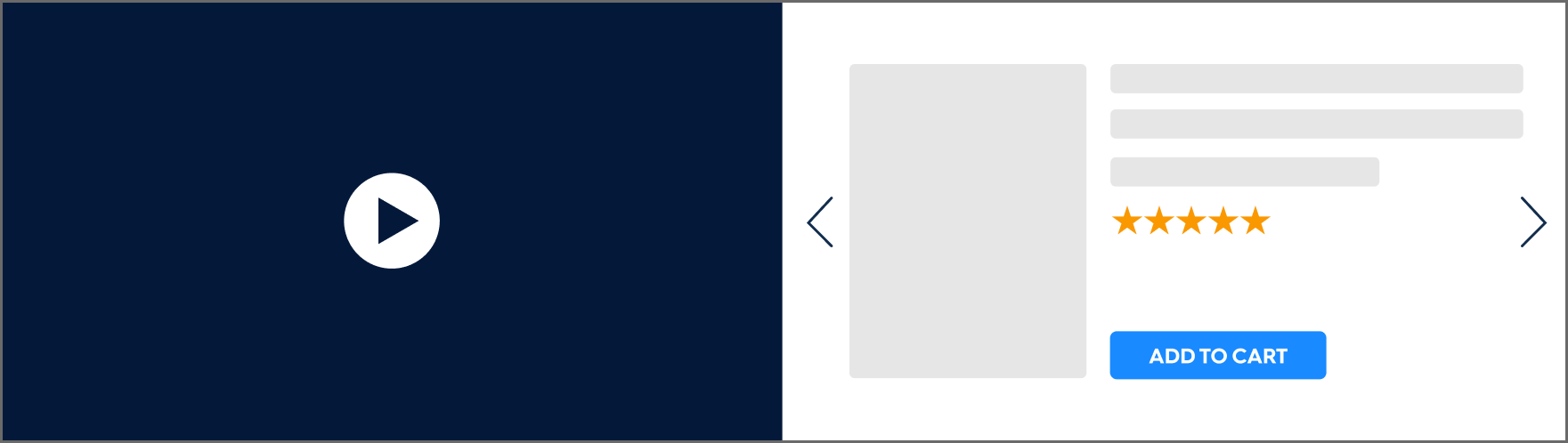
600px < placement width < 888px
The branded zone and the product zone are the same size. The whole format scales to fit the placement in width. Height will vary.

445px < placement width < 600px
The branded zone is 65% of the placement width. The product zone is 35% of the placement width.
Height will vary.
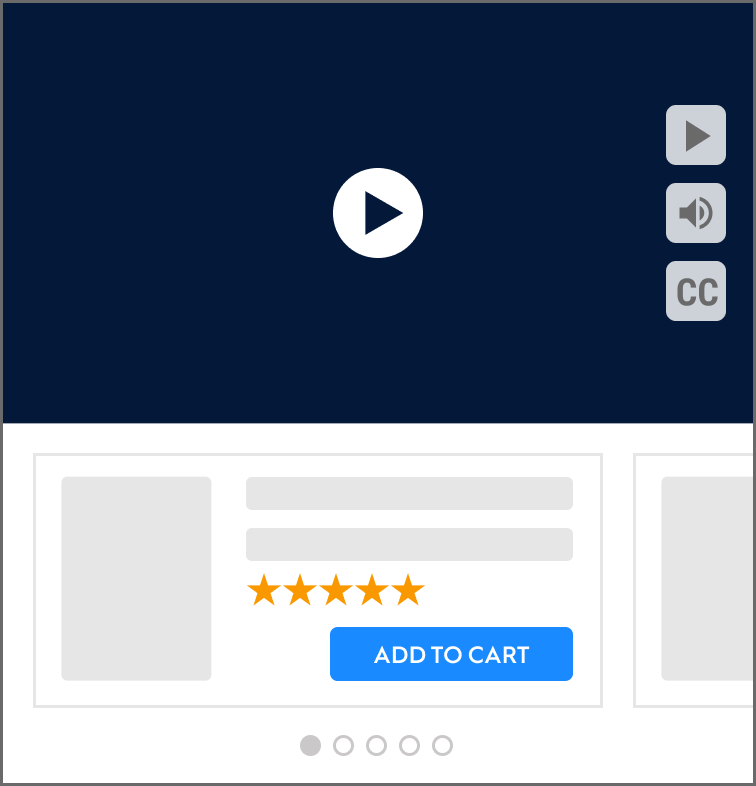
Placement width < 445px
The ad unit switches to mobile.
Height will vary.
Desktop (placement width > 445 px)
- When multiple products are available, the navigation arrows always have the same position within the product zone. Arrows design is customizable to match the retailer UI and native components.
- When only one product is available, the navigation arrows are no longer displayed and the product listing is centered horizontally and vertically in the product zone.

Mobile (placement width ≤ 445 px)
-
There is 10 px padding around each product listing.

-
Dots indicate the different products for a user to view. Dots design is customizable to match the retailer UI and native components.
-
When the user releases the slide, the main product displayed is the one with the highest percentage of display.
-
When multiple products are available :
-
For the products on the left and right, 80% of the first product is in view and 20% of the secondary product is in view.

-
For the other products, 80% of the main product is in view and 10% of the products on each side are in view.
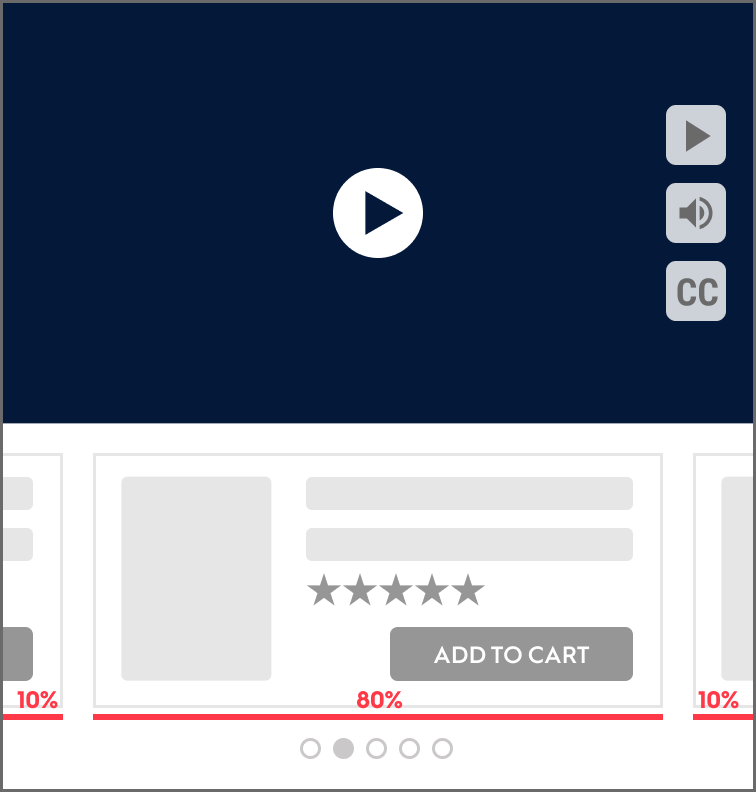
-
-
When only one product is available, the navigation dots and the border around the product zone are no longer displayed. The product listing is centered horizontally and vertically in the product zone.

Updated about 1 month ago
